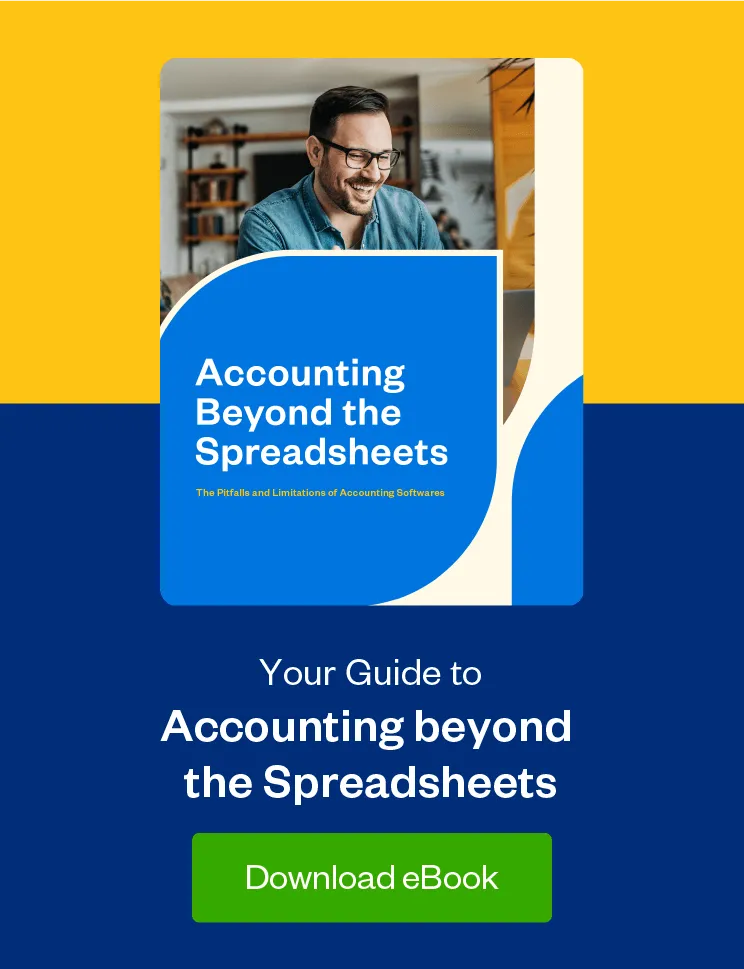Put your invoicing and accounting on the cloud, so you can spend more time on the jobsite.

In my career as a freelance journalist, I’ve interviewed dozens of people in the trades: From contractors and tradespeople to other home-service small businesses. If there’s one thing these industrious folks have in common, it’s that they’re busy. So very busy.
Whether traveling between jobsites, meeting new clients and following up with current ones, ordering and picking up supplies, managing a crew, giving estimates, working on projects, or taking care of marketing—it’s a lot.
This type of jack-of-all-trades entrepreneur doesn’t have time to sit behind a desk and manage their financials every day. In fact, accounting is often a sore spot for these self-employed whirlwinds. They started their own businesses because they’re ambitious and great at what they do, not because they wanted to be inundated with paperwork.
Does this describe you?
The good news is that there are easy ways to take care of all your accounting chores even when you’re on the go. One of them is cloud accounting. (Cue angels singing.) It’s a game changer for millions of small businesses around the world. And it’s perfectly suited to busy contractors and small home-service businesses.
If you work in the trades or home services, here’s what cloud accounting can do for you:
1. Create Fast and Accurate Estimates in Minutes
Your customer’s first question is, “What’s this going to cost me?” So the ability to quickly turn around an accurate and clear estimate is key. With cloud accounting, creating an estimate can be done in just a few clicks. And when that smart prospect becomes a customer, their information is already in the system, so time tracking and invoicing is quick and easy. Once your project is underway, that estimate will help keep scope in check too!
2. Make It Easy for Clients to Pay You on Time
As consumers, we know that the easier it is to pay a bill, the more likely we are to do it in a timely way. Cloud accounting platforms typically allow you to invoice by email and accept online payment by PayPal, Stripe, credit or debit card, bank transfers and e-checks. All your customer has to do is click on a link to pay in full. And since you’re being paid through your cloud accounting platform, it’s easy to keep track of who’s paid and when.
3. Invoice from Your Office, Jobsite … Even Your Truck
The last thing you want to do at the end of a long and demanding day is hunch over your computer to send invoices, create estimates, file expenses, and look into who owes you money. Fortunately, most cloud accounting platforms have mobile apps. You can do all of the above and much more on your phone, tablet, or any other device—while you’re on the go.
As soon as a project wraps up, you can send an invoice from your truck. Have a wad of receipts to file? Take a picture and digitally store them before they have a chance to get lost. Want to track your time on certain tasks or see how many hours you’ve spent on a particular project? Simply log in wherever you are.
4. Build Trust With Professional-looking Paperwork
I’m not saying there’s anything wrong with those estimates and invoices you put together in Word or Excel. But there are ways to make a better impression on your clients—and simultaneously save time.
Most cloud accounting platforms offer customizable invoice, estimates, email, and reporting features. So every time you communicate with your customer, you look as professional on paper as you do in person. Plus, once you’ve uploaded your logo and created your template, sending invoices and estimates is as easy as entering the new information and clicking send or print.
5. Say Goodbye to a Dashboard of Expense Receipts
Most cloud accounting platforms allow you to digitally store expense receipts—and even automatically organize them by client and category so tax time is a breeze. Every time you log in to the software, you’ll see at a glance what you’re spending and how profitable you are, without the headache of spreadsheets or an overflowing glove box.
6. Easily and Automatically Charge Late Fees
What do you do when your clients miss your payment terms? If you’re a busy contractor using a manual invoicing system, there’s a good chance you don’t notice right away, which could send the message that your payment terms are negotiable.
You can set up a late payment reminder in cloud accounting that will automatically be sent by email at intervals you choose (e.g., 15, 60, and 90 days past due). You can also include late fees on your invoice so clients know if they miss the deadline they’re going to incur additional costs.
7. Get Paid for Every Minute You’re Working
Jobsites are hectic places and, as the owner, you probably get pulled in a million different directions. How can you be sure that you’re properly tracking all your billable hours? You could be shortchanging yourself hundreds—even thousands—of dollars every year.
Cloud accounting platforms feature time-tracking functions that allow you to simply start a timer and get to work. At the end of the project, you’ll have an accurate time log—including key information about how much time you spent on each task—ready to pop into an invoice.
8. Automate Billing for Repeat Jobs and Customers
Many trades or home-service businesses, such as house cleaners, have a roster of customers that use their services on a regular business. You can save yourself from the chore of invoicing the same amount every month by setting up a recurring profile in your cloud accounting platform so that the software will automatically send out the invoices for you. You can even set up an auto-billing function that automatically (and securely) charges your clients’ credit card in seconds.
Cloud accounting may very well be the answer you’ve been looking for to help you understand how you’re spending your time and take care of all the accounting tasks associated with running a trades business.

Written by Heather Hudson, Freelance Contributor
Posted on September 28, 2017
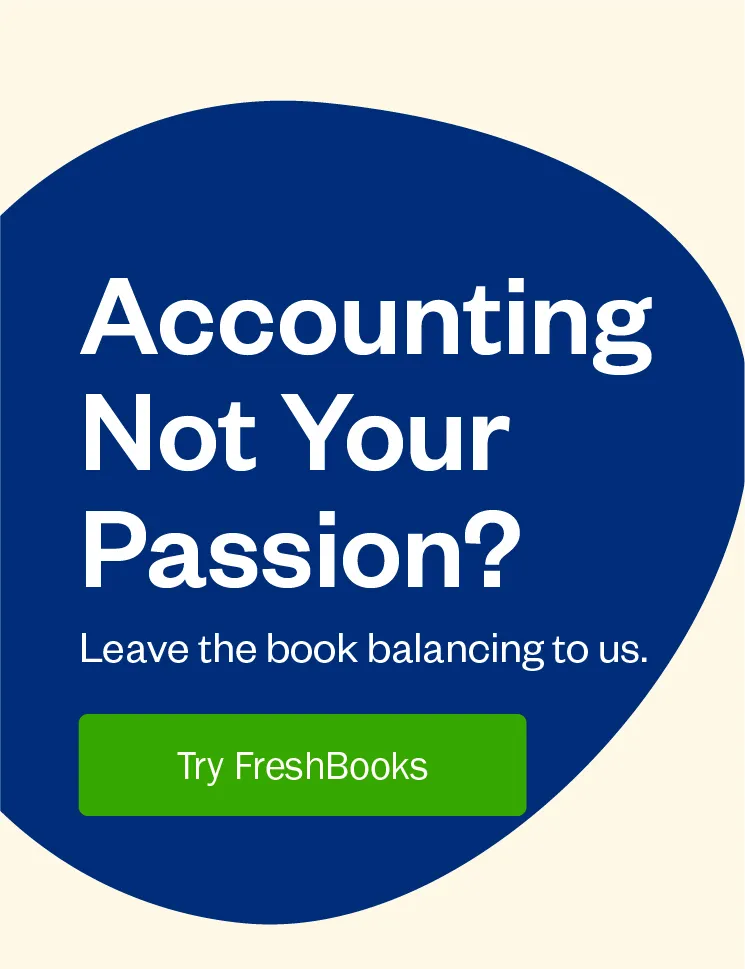
 5 Ways Cloud Accounting Software Simplifies Your Workday
5 Ways Cloud Accounting Software Simplifies Your Workday Moving Forward with a New Project? What You Need to Know about Construction Contracts
Moving Forward with a New Project? What You Need to Know about Construction Contracts General Handyman: 9 Ways to Improve the Way You Run Your Business
General Handyman: 9 Ways to Improve the Way You Run Your Business