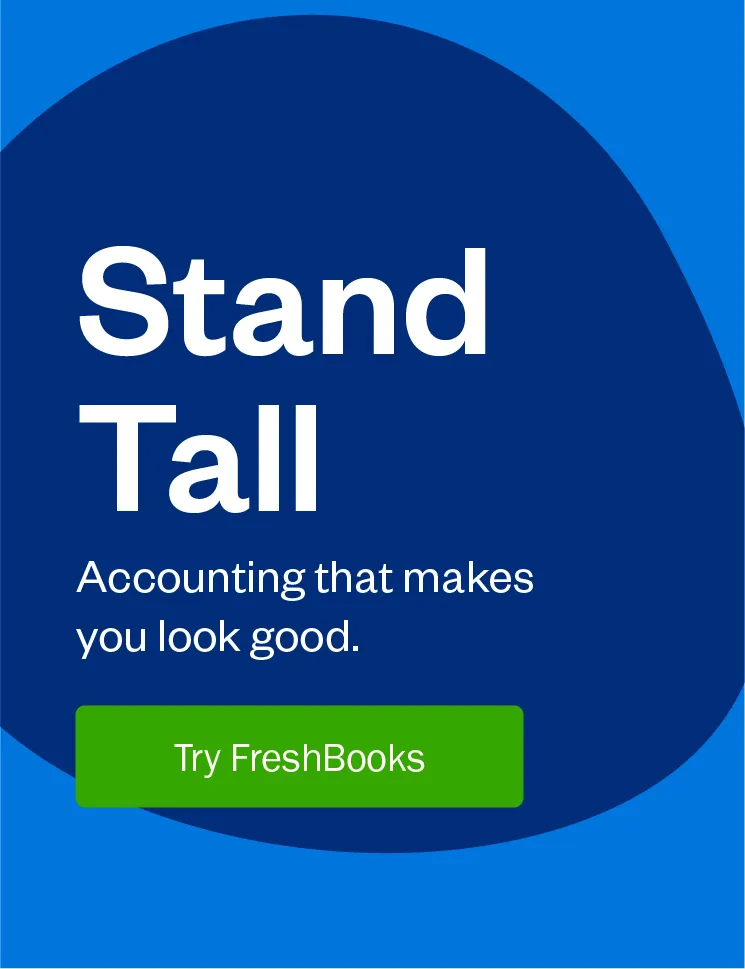Cloud accounting companies (yes, including FreshBooks!) regularly tout the amount of time you’ll save using their services instead of manual tracking. I put it to the test.

I have to make a confession. Math was my worst subject in school. People are often surprised to hear that given I chose accounting as a career. However, in my experience, accounting has less to do with math than it does with being a detail-oriented, organized problem-solver.
That’s one of the reasons I use cloud accounting and other automated tools. I may have initially learned accounting using 12-column journals and t-accounts, but I can save a lot of time (and avoid a lot of errors) by automating many of the tasks that used to be done by hand. Here’s a look at how much time you can save with automation.
Table of Contents
Cloud Invoicing
When I started freelance writing, I thought it would be a fun side hobby. I had no idea that I would replace my income from my full-time job in ten months. I started my hobby business on a shoestring budget and didn’t utilize cloud accounting software. Instead, I used manual tracking, invoicing clients via PayPal, or using an invoice template in Excel.
When I sent three or four invoices a month, those manual methods were manageable. Once I started sending anywhere from 10 to 20 invoices a month, I needed a better system. I started using a cloud accounting solution. My client’s information and email addresses are stored in the cloud, making invoice preparation easier.
I recently ran a test to see just how much time I save by electronically invoicing my clients rather than using my old invoice template. It took me about two minutes to prepare a basic invoice using the template. That includes manually entering the date, invoice number, my client’s name and contact information, a description of the work done, and the invoice amount.
Preparing an invoice in my cloud accounting software? Eighteen seconds.
In an extremely unscientific Twitter poll, I asked small business owners how many invoices they send per month. Seventy-one percent said they send 0-20 invoices per month. At 20 invoices per month, automated versus manual invoicing would save nearly 40 minutes per month.
Of course, the more invoices you send, the more time you can potentially save. In my same Twitter poll, 14% of respondents said they send 51 – 100 invoices per month. Small businesses that send 100 invoices per month could save almost 3.5 hours by automating their invoices.
Time Savings v Manual Tracking: ~1 week per year
Time Tracking
A handful of clients pay me by the hour rather than a fixed fee. For those clients, I track my time using my cloud accounting software and that time is easily pulled into my invoice at the end of each month.
I didn’t start working with these clients until after I set up my cloud accounting software, but I ran a test to see how much time I save by tracking my time in the software versus manual tracking of my time and entering it into the template.
Tracking one-time entry and manually entering it onto the invoice took me about 35 seconds. Tracking it using the timer included in my software took me 16 seconds.
In my Twitter poll, respondents were evenly split. Half make zero to 20-time entries per month and a half make more than 100 entries per month. If a business owner enters around 100 tasks per month, that’s over half an hour per month saved by automating tracking and billing for their time.
Time Savings v Manual Tracking: 6 hours per year
Payment Reminders
I have great clients. I almost never need to chase down late payments, but every once in a while, my invoices get buried in a busy editor’s inbox and I need to give them a gentle little nudge to remind them to pay me.
Before I started using cloud accounting software, I used manual tracking for my accounts receivable in a spreadsheet, recording each invoice sent, the date and amount. When I received payment on an invoice, whether via PayPal, Bank Transfers (ACH), or paper check, I returned to the spreadsheet, recorded the income on one tab, and removed the entry from my accounts receivable tab.
While I typically visited the spreadsheet on a daily basis, there wasn’t a way to be alerted automatically when an invoice was nearing its due date or past due. I had to review that tab of the spreadsheet each day and scan the list of outstanding invoices to see whether any of them were past due. If a payment was late, I would compose an email to that client politely checking up on the status of my payment and attach another copy of my invoice to the follow-up email.
With my cloud accounting software, I see whether any invoices are past due on the dashboard I look at daily. The first item on my dashboard is a graph showing my outstanding revenue. A yellow bar indicates the invoice is outstanding but not past due. A red bar means one or more invoices are overdue.
Even better, I can automate late payment reminders. When I add a new client, I have the option of enabling late payment reminders at customizable intervals after the invoice due date. Now, following up on late payments is automated. After the initial client set-up, sending a gentle nudge to an editor takes no time at all.
Once again, I ran a test to see how much time reviewing the old spreadsheet and sending a follow-up email would take. In my recreation, the process took 1 minute, 30 seconds.
In my Twitter poll, small business owners were again evenly split. Half sent somewhere between one and five reminders to clients per month and the other half sent somewhere from six to 15 reminders per month.
At 15 payment reminders per month, automating payment reminders to clients saves more than 20 minutes per month. Again, the more often you have to nudge your clients for payment, the more time you’ll save by automating.
Time Savings v Manual Tracking: ~4.5 hours per year
Expense Tracking
Coming from an accounting background, I’ve been diligently tracking the income and expenses of my business from day one. I had tabs set up in my old Excel spreadsheet for each day of the month, and I would use manual tracking for each expense, including the date, amount, who I paid, and a note on the business purpose of the expense. Then I stored a paper copy of the receipt in a file folder on my desk.
This method worked out ok when I had only a handful of expenses each month, but as my business grew, so did the time it took to maintain this system. Cloud accounting software can connect to your bank account and pull transactions from your business checking account automatically. I estimate this saves me around 30 minutes per month.
But the real-time savings comes at tax time. Because my spreadsheet didn’t categorize expenses, at year-end I spent hours color-coding expenses and grouping them into categories for my tax return. With cloud accounting, rather than spending hours categorizing transactions on a spreadsheet or digging through receipts, I simply print a report.
Time Savings v Manual Tracking: 5 hours per year
Bottom Line
Making the switch from manual tracking processes to cloud accounting saves me over 55 hours per year on invoicing clients, following up on late payments, and tracking time and expenses. That’s almost like getting more than a week of paid vacation time – the one aspect of working for someone else that I miss.
Making the switch to cloud accounting saved me a decent amount of time, but I suspect many business owners save much more. If your business:
- Sends dozens of invoices each month
- Has a number of chronically late-paying clients
- Earns most of its revenue based on the number of hours worked
- Has hundreds of expenses each month
…the amount of time you’ll save from switching from a spreadsheet to a cloud accounting solution could be exponentially greater. Whether you bill by the hour or based on a flat fee, time is money. And both are always something a business owner could use more of.
How a Relationship Coach Uses FreshBooks to Make Tax Time a Breeze (VIDEO)

Written by Janet Berry-Johnson, CPA and Freelance Contributor
Posted on November 7, 2018
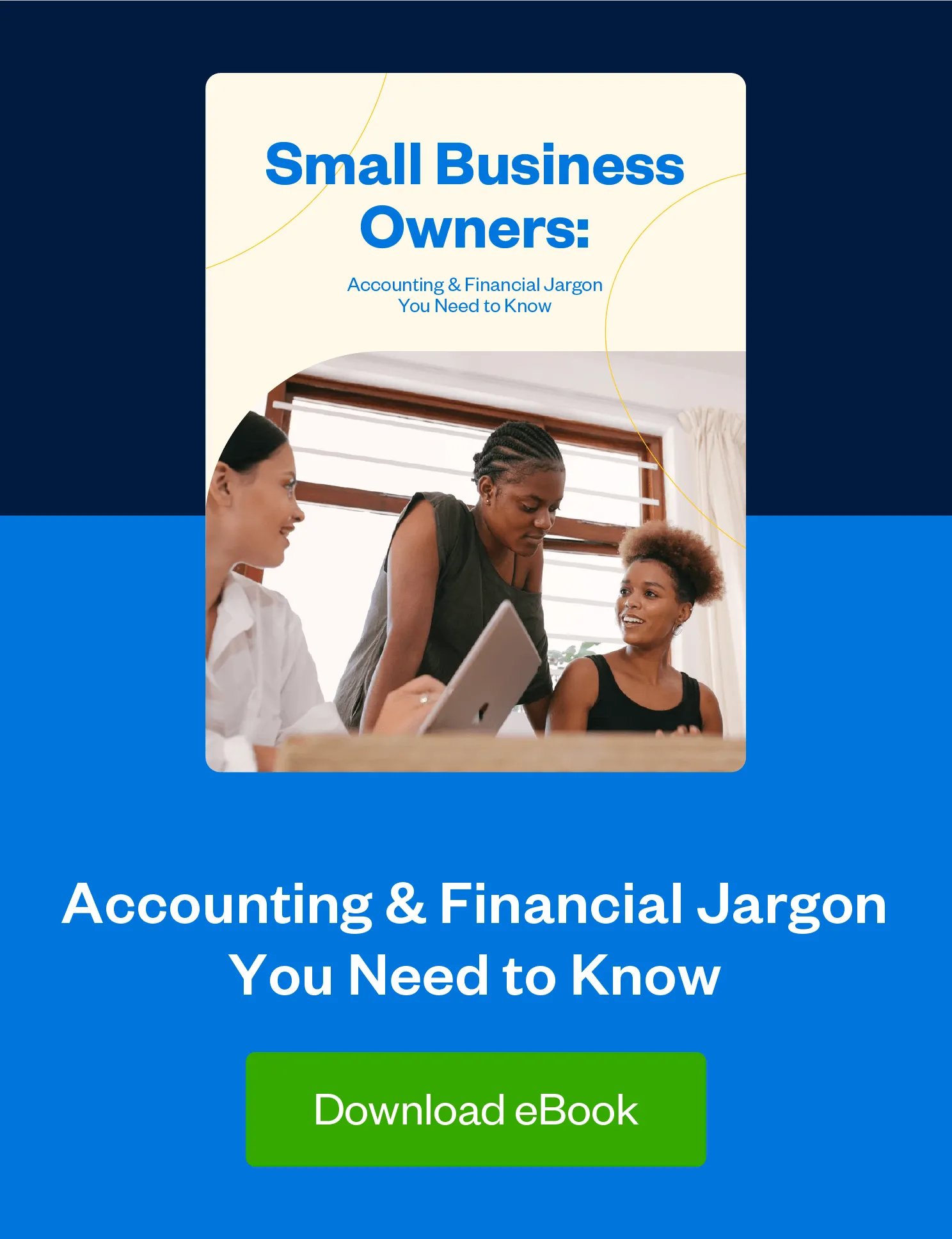
 Still Invoicing and Accounting with Word and Excel? 5 Reasons to Stop
Still Invoicing and Accounting with Word and Excel? 5 Reasons to Stop 9 Ways Accurate Accounting Can Increase Your Business’ Value
9 Ways Accurate Accounting Can Increase Your Business’ Value What Is RSS? 🧐
What Is RSS? 🧐