Always improving! These are FreshBooks' latest product updates for June 2021.

As summer rolls on, new updates from FreshBooks continue to roll out. Here’s a look at all the new and improved features that launched in June, built for owners.
Track Recurring Revenue on Your Dashboard
The new Recurring Revenue widget gives you an at-a-glance view of all upcoming recurring income, broken down by client – straight from your dashboard. Plus, you can click through to the Recurring Revenue Report to view more detailed breakdowns. Here’s what it looks like:
Set a Reply-To Email for Your Business
You can now set a “Reply-To Email” for your business. This allows you to better manage client communications. To change this, click the gear icon in the top left of your dashboard, and navigate to the Emails & Templates page.
A Services Tab Has Been Added to Projects
Within a Project, you can now view all Services tied to it by clicking on the Services subtab. This has been added alongside Time Tracking, Invoices, Expenses, and Reports.
Easily View Emails Sent to Your Clients
In the Clients section of your account, there is now a tab to view Sent Emails. Here, you’ll find a list of emails sent from your account in the last 90 days.
Seamlessly Connect FreshBooks to Outlook
A new integration for Outlook allows you to add Outlook contacts as clients in FreshBooks. Plus, you can create, draft, and send invoices directly from Outlook, making it easier than ever to work the way you want.
Pre-Authorized Debit Has Launched in Canada
Pre-Authorized Debits (PADs) are an easy way to collect invoice payments for Canadian clients. Just create an Invoice with PAD enabled, and when your client accepts the terms, the funds are drawn straight from their bank account.
FreshBooks Is Here to Help
If you need help getting started with any new features, support is just a click away. Feel free to reach out and the team will give you a hand in no time.
Written by FreshBooks
Posted on July 6, 2021

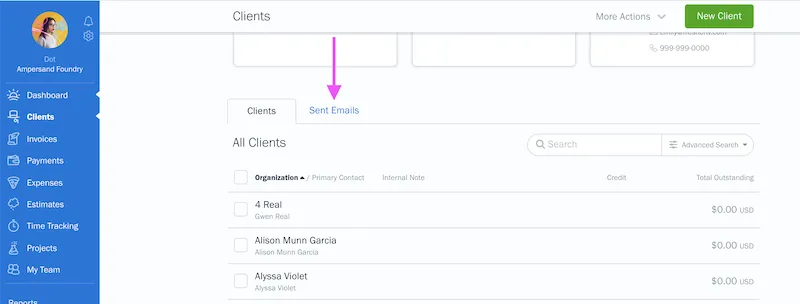


![Beating the Odds as a Woman in Business [webinar] cover image](https://prod-blog-k8s.freshenv.com/blog/wp-content/uploads/2021/06/webinar-blog-hero-women-business-226x150.jpg)


