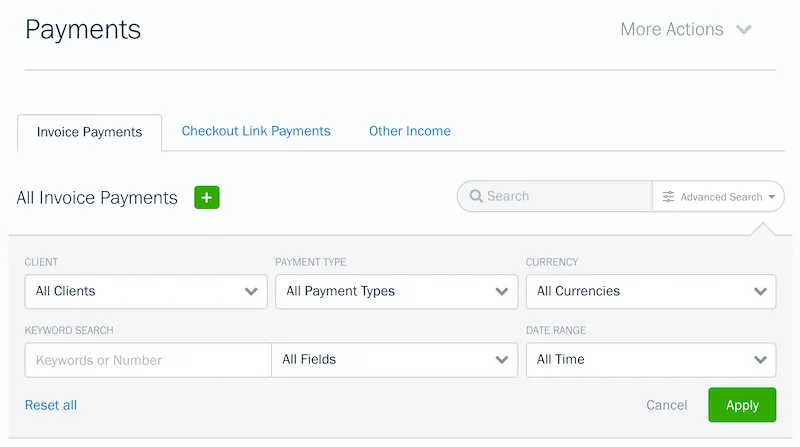Here’s a look at all the new and improved features that launched in July—built for owners.
Find Clients Fast With Advanced Search
Trying to track down a specific client within pages of listings? Now you can find the one you’re looking for faster, by applying filters to search by Phone Number, Email, Primary Contacts, Total Outstanding Invoice Amounts, and more.
Review All of Your Team Members’ Hours
Review all hours tracked by you and your team using the new sub-tab on the Time Tracking page. This gives you an at-a-glance summary of particular projects, helps you track which entries have been billed or not, and allows you to search for specific entries.
Country Now Displayed on the Classic Invoice Template
In case you missed it, there is now a third template available for all of your invoices: Classic. It’s a simple, clear template that will also show your address in an envelope window when printed out for mailing. And now, it displays the country associated with your business’ address.
Seamlessly Run Your Payroll With KeyPay
Payroll is now available for UK and Australian users through our integration with KeyPay. They allow you to easily run your payroll and seamlessly sync journal entries with FreshBooks for quick pay runs.
Use Advanced Search to Find Invoice Payments
Looking for a particular payment? Use Advanced Search to filter by Client, Payment Type, Currency, and Date to narrow down and find exactly what you’re looking for. Here’s what it looks like:
FreshBooks Is Here to Help
If you need help getting started with any new features, support is just a click away. Feel free to reach out and the team will give you a hand in no time.
Written by FreshBooks
Posted on July 30, 2021