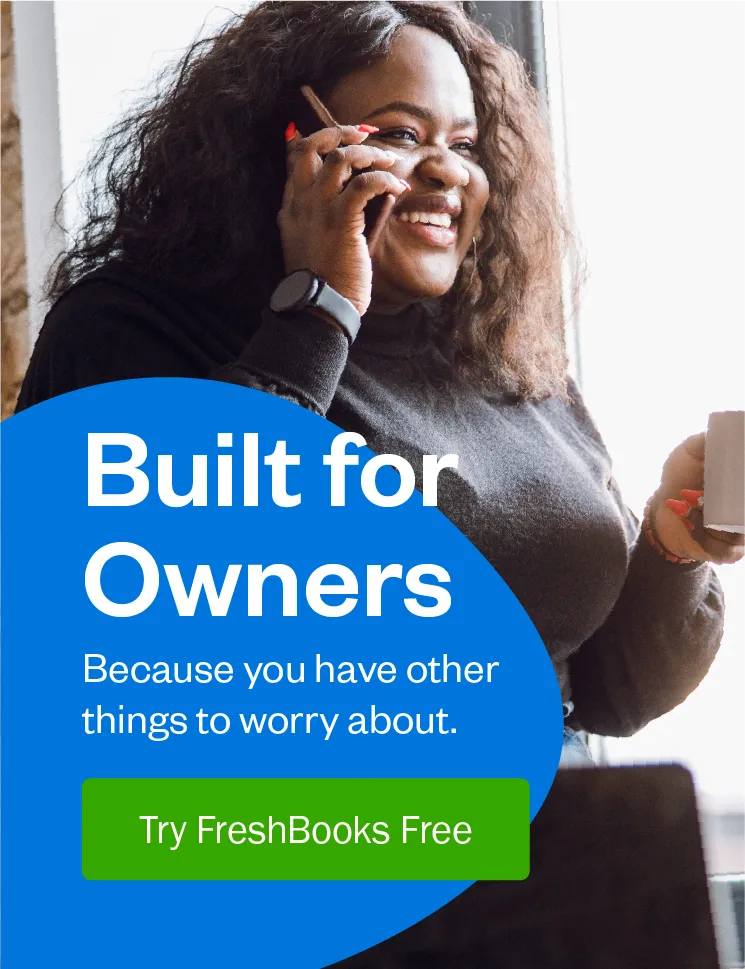Most freelancers start off invoicing and accounting with Word and Excel. But there's a better way.
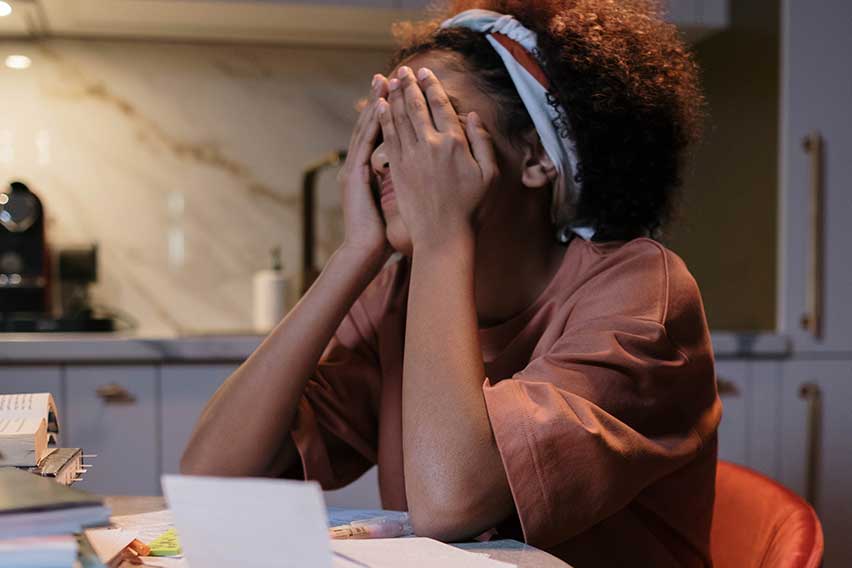
When it comes to must-have business tools, Microsoft Office often makes the list for most business owners. In fact, in 2020, the suite was used by over 879,851 companies in the U.S. alone.
The familiarity of Microsoft Word and Excel makes these programs an automatic choice for many freelancers and small business owners. But because of this, it’s easy to ignore the signs telling you that using them takes up too much of your time or that it’s the wrong way to manage your business.
We’re here to tell you that there is a better way and that it’s much easier than you think to make a change. Read on for 5 signs telling you it’s time to stop using Word and Excel to manage your business finances—and discover the alternative that saves thousands of business owners time, effort, and stress.
Table of Contents
5 Signs to Stop Using Microsoft Word and Excel for Your Accounting
1. You’ve Sent an Invoice (or Several) With Errors
It’s a cinch, right? You pull up last month’s invoice for your client, hit “save as,” and update the information. It feels like no big deal when you’re doing it. You just save the new copy and send the invoice on its merry way.
But then you get an email from your client (or their accounts payable department). You forgot to update the invoice number. Or change the due date. Or—even worse—your math was wrong. So now you have to get back to your computer to edit the original, check everything, and send it off again.
If you’ve used Word or Excel to create invoices for a while, odds are this has happened to you already. If it hasn’t, well, it will soon enough. In the grand scheme of things, it’s no big deal. But details matter, and when an error does happen, it’s an unnecessary time suck.
And don’t forget: Your client is counting on you to catch the details. While 1 or 2 mistakes may be harmless, making them over and over again paints you as unprofessional and disorganized—even though you’re not.
Avoid this by looking for a solution that automatically updates your invoice numbers, dates, taxes, and even billable hours. Put away the calculator and let good software do the math for you.
2. You’ve Lost a Document in Your Filing System
Because we’re human, even the most immaculate document management systems will see their fair share of mistakes.
Imagine once again you need to fix a mistake on an old invoice of yours. This time, however, the invoice you need to update is nowhere to be found. After checking your filing system—and then your downloaded files—to no avail, you resign yourself to drawing up the invoice from scratch again.
It’s easy to chalk up these mistakes (and the time wasted) to human error. But what most business owners don’t realize is that it’ll probably happen again.
What you need isn’t a better routine but a better tool. We tend to be hard on ourselves when we make mistakes, but instead of taking the blame yourself, take another look at the tools you rely on instead.
If your knife is too dull to cut steak, you don’t blame yourself for what happened. You get a better knife. If your invoicing system fails, you don’t think, “Oh, I’m no good at accounting.” Instead, consider if there’s another solution that fits your needs better.
So if you have trouble keeping all your invoices, receipts, and client expenses organized, you may want to look for an invoicing tool that keeps all these documents in one place. That way, you won’t have to waste time searching your filing system or email inbox to find the information you need.
3. You’ve Discovered Mistakes in Your Reports
Let’s be real: Excel is great. Its creation revolutionized accounting for personal and business finances for millions of people. Still, accounting in Excel is far from perfect. Your spreadsheets have to be built, populated, and updated manually—which inevitably results in mistakes, even for the most formula-savvy of us.
In most cases, Excel is also kept separate from the system you use to manage every invoice, expense receipt, and business transaction. That means lots of manual reconciliations, increasing the possibility of errors even further.
Excel accounting software works at its best when you use it to store data, but issues arise when you manually input data pulled from other sources. A mistake as small as a misplaced decimal point or zero can be costly for your business. And when these errors are folded into your cash flow statement or income statement, it can prevent you from making business decisions with pinpoint accuracy.
4. You Struggle to Get Paid on Time
The feast or famine cycle is one of the biggest roadblocks to financial stability for most freelancers and new business owners. And if you’re using Microsoft Word and Excel (or their Google Sheets and Docs counterparts) to manage your business, the road to financial stability can be more difficult than it needs to be.
The first issue arises when you send an invoice to your client. Even though most people would prefer to pay with a credit card, a lack of infrastructure to support card payments often means you’re forced to use wire transfers, receive paper checks, or set up payment processors just to get paid.
And because Excel and Word weren’t designed for invoicing, you’ll also have to find a way to keep track of accounts receivable and follow up on late payments yourself.
If you’re checking the mailbox daily for paper checks or racking up credit card debt because of overdue invoices, it’s time to level up your payment system. While, to some extent, you’ll always be beholden to your clients’ systems and schedules, more and more business owners are discovering that there’s a better way to get paid.
So if you’re struggling to get paid on time, or you’re limiting yourself to where you can work because of the payment terms, your best bet is to look for a tool that enables online payment with multiple payment options.
Offering several convenient payment methods is one of the easiest ways to get paid faster and improve your cash flow—and with minimal effort on your end. Meanwhile, small business accounting software that offers automated payment reminders ensures you don’t spend more time than you need to follow up on payment for your services. Trust us, your clients and your wallet will thank you.
5. You Waste Hours on Invoicing and Accounting Each Month
Does evening or weekend bookkeeping sound all too familiar? Starting your own business often means taking on a lot of the roles yourself and working outside the typical 9-to-5 work schedule (at least at first).
And as your business grows, so does the amount of time you need to allocate to bookkeeping and accounting, especially if you don’t want to play catch up with your financials during tax season. The problem is: No one wants to spend their leisure time sending out invoices and updating Excel spreadsheets cell by cell.
If you’ve ever found yourself in this situation and thought, “My time would be better spent doing anything else”, you’re right. You could be developing a better product or service, improving your marketing strategy, or just enjoying your weekend—but instead, you’re stuck doing double-entry accounting for hours on end.
When you choose a tool that makes invoicing and expense management a series of small bookkeeping tasks you can manage anytime and anywhere, it becomes so much easier to integrate accounting into your working life. No need to get back to your desk to take on the chore of paperwork. Your tools do most of the heavy lifting for you, while now you’re only responsible for a series of micro-tasks that easily fit into your day.
The right accounting software handles the data entry and other tedious manual tasks for you, so you can dedicate time to the parts of the business that require your unique expertise and light your fire.
Excel and Word vs. Cloud Accounting for Invoicing: Which Is Better for Your Businesses?
If you’re a new business owner, you may be hesitant to spend a little more for accounting software when Microsoft Word and Excel seem to work just fine. But if you found yourself relating to 1 or more of the situations above, it may be time to give dedicated financial software a try.
Not only will invoicing and accounting software save you time and money, but it can also help:
- Ensure you get paid faster
- Catch costly mistakes you’d make otherwise with a manual accounting system
- Run your business more efficiently with tools like automation and software integrations
A recent survey from FlexJobs found that 85% of freelancers take on bookkeeping tasks themselves—a decision that diverts precious time, energy, and resources from activities that bring in revenue or grow the business. In fact, Upwork reported that freelancers spent about 23% of their time on administrative tasks such as invoicing and managing their finances.
On the other hand, separate findings from monday.com show that 54% of workers believe they’d save 5 or more hours of work with automation tools.
These figures show that the right financial software can allow you to do more in less time and with fewer resources, ultimately helping you make meaningful (and profitable) changes in your business.
Ready to transform how you approach your business finances? Download this handy checklist to learn what you should look for in your accounting software. And once you’ve made your decision, find out how to make the switch in this blog post.
FreshBooks: Cloud Accounting Software Designed With Business Owners in Mind
With invoicing, expense tracking, and reporting all rolled up into one platform, plus time tracking and project management to boot, FreshBooks has everything your business needs to streamline your processes, make better decisions, and grow your venture.
Check your dashboard to see how your company is doing at a glance, then review your financial statements for a deeper understanding of the health of your business. FreshBooks pulls in financial information from your business bank accounts, e-commerce store, payroll software, and more to ensure you get the most accurate picture of your business at all times—and then it automatically organizes and packages the financial data, so it’s ready for review whenever you or your accountant need it.
Of course, FreshBooks is far from the only tool on the market, so make sure to do your own due diligence. It’s important to find the tool that fits your business best.
Consider all of your options, and when you’re ready, try some of those options out yourself. FreshBooks offers a free 30-day trial, no credit card required, so you can play with it risk-free. Until then, get your free Microsoft Word invoice template or Excel invoice template here.
This post was updated in December 2022.

Written by Feli Oliveros, Freelance Contributor
Posted on July 19, 2017
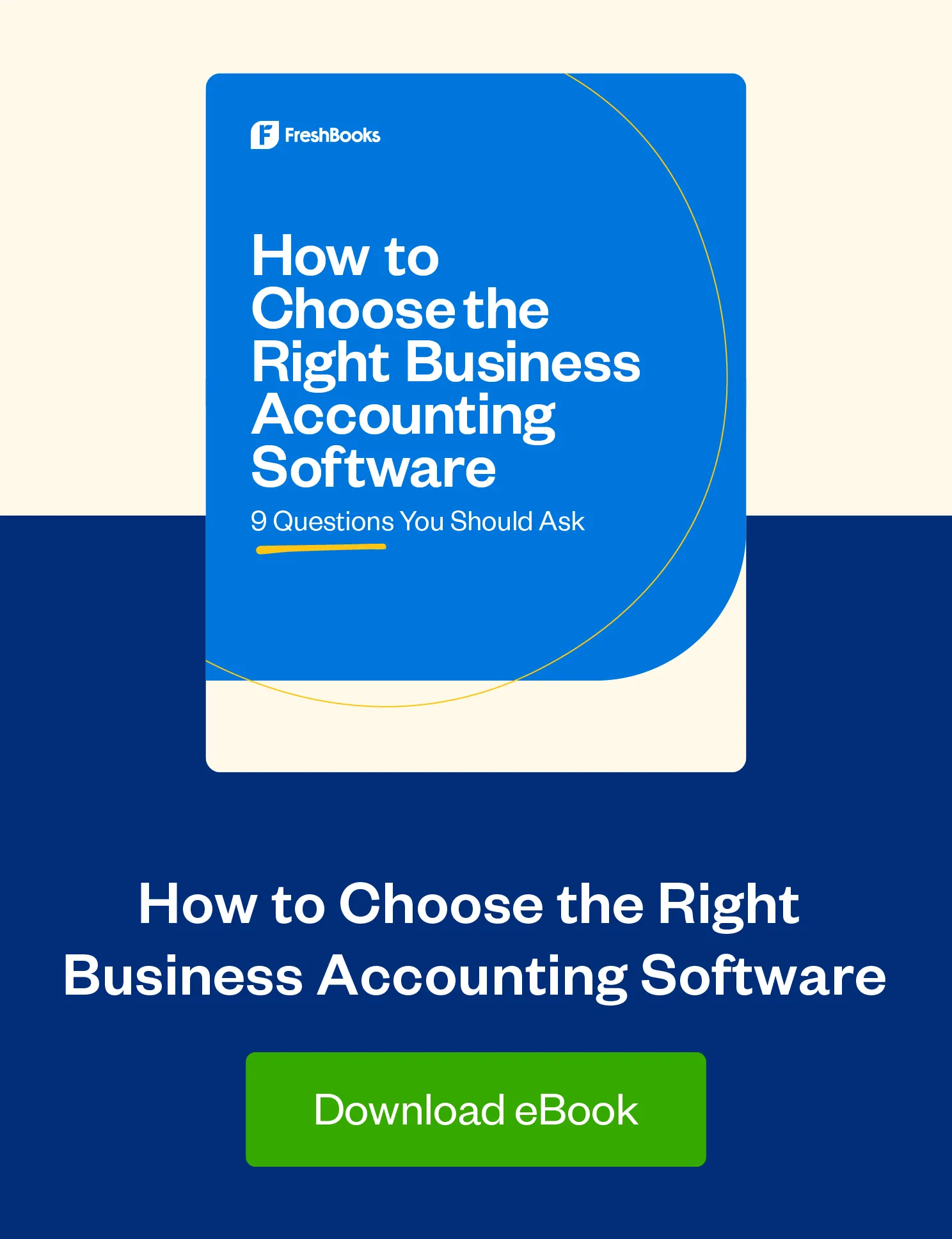
 Starting Out? Don’t Overlook the Right Accounting Software
Starting Out? Don’t Overlook the Right Accounting Software 10 Common Invoicing Mistakes You Can Easily Avoid
10 Common Invoicing Mistakes You Can Easily Avoid 5 Ways Cloud Accounting Software Simplifies Your Workday
5 Ways Cloud Accounting Software Simplifies Your Workday