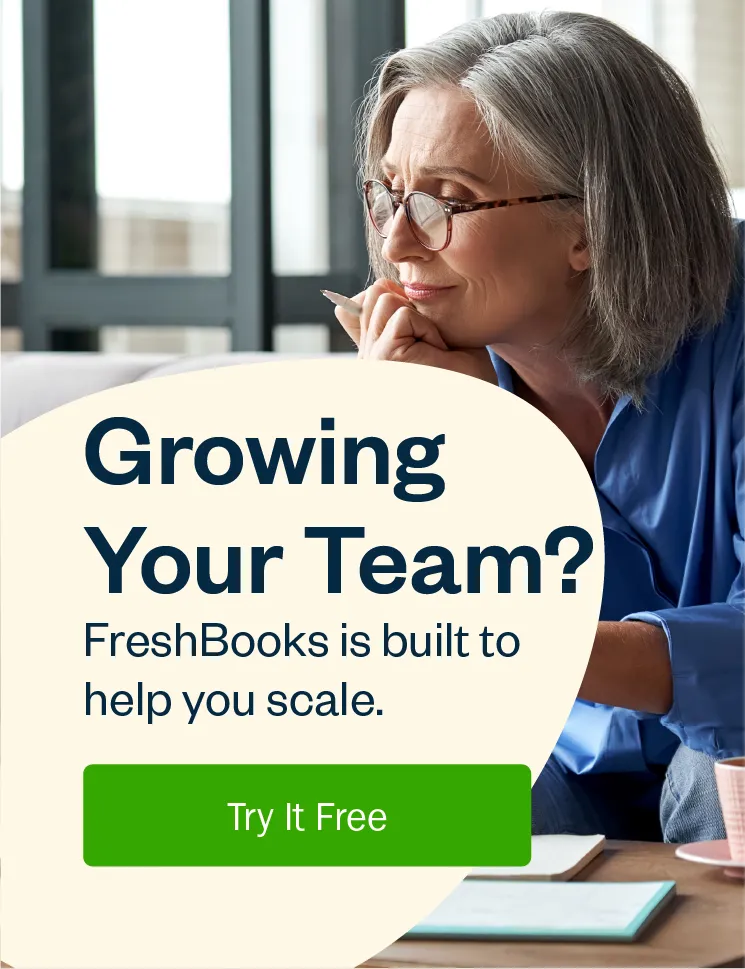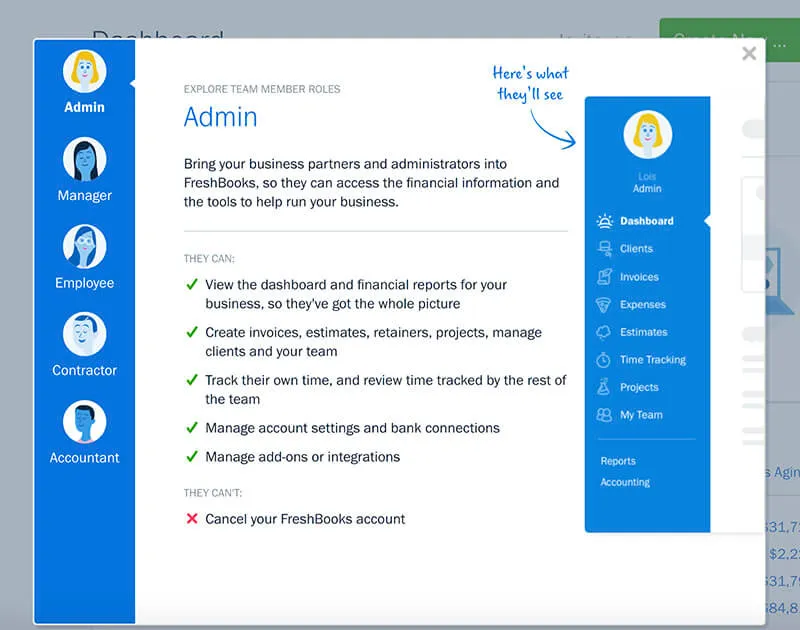Easily keep track of basic Team Member information by creating a Team Member Profile.

Whether you have a network of contractors or a team of employees, the more people you work with, the more difficult it becomes to keep all their information in one place.
If you run a small media agency, for example, you might have remote employees or vendors in different time zones, all working on different projects. And at some point, you may just want to check for someone’s email or phone number – but can’t find it in endless email chains. In short: It’s exhausting.
To help, FreshBooks allows you to create Team Member Profiles – which make it easy to create a basic employee record in just a few clicks.
What Are Team Members?
The Team Member Profile allows you to create a basic record with information like email, address, phone number, and job title. This allows you to keep track of everyone you work with in one place.
How Do I Add My Team to FreshBooks?
Adding your team to FreshBooks is easy!
- Click on either the Dashboard section or the My Team section
- Then click on the Add Team Member button
- Enter a First Name and Last Name for your Team Member
- Then in the Email field, type in the email address
- Click on Add
For more details on adding or removing a Team Member, check this link out.
Why Add My Team to FreshBooks?
Creating Team Member Profiles is smart because it:
- Allows you to keep a record of everyone you work with
- Makes it easy to upgrade to collaborative roles
- Doesn’t cost you anything more than a few minutes
What if I Want to Collaborate on FreshBooks With Team Members?
When you’re ready to start collaborating, use your paid Team Member invitations to assign them a role as an Admin, Manager, Employee, Contractor, or Accountant at an additional cost.
Each role has different permissions which you can assign to control how much access someone has.
Why Upgrade My Team’s Roles on FreshBooks?
Upgrading your Team Members roles on FreshBooks helps you:
- Track projects by reviewing everyone’s time sheets
- Organize everyone’s expenses in a single place
- Collaborate efficiently without the need for other apps or email chains
- Grow your business by spending less time on project management
Need Help Getting Your Team on FreshBooks?
If you have any questions about Teams, just contact our team of support team!
This post was updated in June 2023.
Written by FreshBooks
Posted on July 11, 2018