A virtual assistant business is one of the easiest, quickest, and low-cost businesses to start.

If you are interested in starting your own business from home, but aren’t sure where to start or what to do, becoming a virtual assistant (VA) is a fantastic introduction to the online business world.
A VA business is easy to set up because it draws from administrative and creative skills you likely already have from other job experiences, your career, or your university.
A virtual assistant business is also quick to start because you basically offer a list of services in exchange for a set rate. In terms of cost, you often don’t need to purchase a single thing to get your VA business up and running. You can probably capitalize on the technology and equipment you have in your house already!
Even if you’ve never heard of virtual assistants before, I will take you step-by-step through setting up your very own VA business, and show you how FreshBooks can accelerate your growth so that you see success sooner.
Table of Contents
What Is a Virtual Assistant?
We aren’t talking Alexa or Siri here. The term virtual assistant can cover a wide range of services, niches, and specialties—from administrative, to creative, to management, and more! If there is a need, there is a way for you to make money as a virtual assistant.
Simply put, virtual assistants offer services that businesses need. A virtual assistant may be a dedicated virtual assistant to a single executive or business owner—or may provide virtual assistance to a variety of companies.
As a virtual assistant, you can offer any service you like for any business you choose. Anything that you could do online and from a remote location for your clients? It could technically fall under the “virtual assistant” umbrella.
Generally, we know more and more business and administrative tasks—appointment management, billing, email communication, document preparation, project management—are happening on the cloud. There is simply no longer a need to be strapped to an office or desk—which makes them prime candidates to tackle as virtual assistant tasks.
Most assistants already work with executives who are constantly on the go—and virtual communication and online work have always been a reality for professionals who work in assistant positions. So why not make the entire role virtual?
There are a variety of virtual assistant jobs available. Many virtual assistants start out as generalists, offering administrative skills like answering customer service emails or assisting with data entry projects.
If you already have a specialized skill, you could also start an online service-based business with that skill. Beyond the usual administrative services, as a virtual assistant, you could:
- Handle invoicing and follow up on payments
- Run social media campaigns like Facebook Ads
- Manage social channels like Pinterest or Instagram
- Create images and infographics for use in content, presentations, or social media
- Help small business owners with their search engine optimization
- Write, edit, and package posts for business blogs…
Basically, think of what unique skill you have, what value you can add, and then market yourself!
A virtual assistant doesn’t necessarily have to have prior experience as an assistant or in an administrative role. For example, a real estate agent may start a virtual assistant business helping other real estate agents with their listings.
How Do I Get Started As a Virtual Assistant?
We know people and companies actively hire virtual assistants (or a personal assistant) because they need administrative support. So getting a virtual assistant job isn’t your biggest barrier. However, there are a few things to iron out before you go job hunting. Ready to jump in, become a virtual assistant, and start your own VA business? Here are the main steps virtual assistants need to take to get things off the ground:
- Choose a name for your business
- Decide what virtual assistant services you are going to offer
- Package and price your services
- Get a contract in place to cover you
- Set up your invoicing system
- Brand your business
- Market yourself as a virtual assistant
- Ensure you have a comfortable remote location to work from
- Start working for clients and accepting payments
What Services Should I Offer As a Good Virtual Assistant?
I recommend starting as a general administrative virtual assistant, especially if you don’t consider yourself knowledgeable and well-versed in the online space quite yet. A general administrative virtual assistant can handle email, calendar, customer service, data entry, filing, organization, basic social media, etc.
From there, you can start to specialize as you find out what tasks you do and don’t like doing. You may find out you really enjoy certain tasks and are great at them. You can niche down and become an expert along the way as your VA journey evolves into a growing and thriving business.
There are generally 3 levels of services you can offer as a virtual assistant:
- General admin tasks (e.g., acting as a virtual office assistant, taking phone calls, and doing data entry)
- Advanced administration and services (like managing an executive’s calendar, scheduling meetings, and coordinating travel arrangements)
- Specialized services (e.g., helping a company increase their social media presence, creating content for a corporate website or blog, or managing billing and invoicing)
Great communication skills are key. Working remotely can be challenging for some; ensuring they know you’ll be communicative and very responsive regarding all the tasks they send your way will put them at ease.
Don’t be nervous if you don’t know any advanced or specialized skills that a typical administrative assistant would know. As you work general admin for other clients, you’ll learn new skills along the way—and can then start offering additional services to new clients and small businesses as you grow. And remember: You don’t need to do it all as a virtual assistant; just pick 1 or 2 things you enjoy doing and learn the heck out of those skills. Become the expert on that type of administrative work—and the job offers will follow.
A virtual assistant may also take tech training programs to further expand their knowledge.
Here is a list of the 30 most common services offered by virtual assistants:
- Email management
- Calendar management
- Customer service (email or phone)
- Content creation (blog posts)
- Email newsletters
- Video editing
- Sales funnels
- Facebook Ads
- Graphic design
- Web design
- Custom sales page creation
- Social media management
- Community management
- SEO services
- Webinar setup and assistance
- Proofreading
- Editing
- Transcription
- Data entry
- Billing and/or processes
- Internet research
- Responding to blog comments
- Maintaining an editorial calendar
- Ghostwriting
- Social media graphics
- E-book content and design
- Accounting and/or bookkeeping
- Affiliate management
- Branding services
- Public relations/press releases
How Do Virtual Assistants Package and Price Services?
One of the top concerns new virtual assistants ask when they are getting started is deciding how much to charge. I recommend most virtual assistants who are just getting started in the online world begin with an hourly rate (or package their services by the hour). Why is this the best pricing option for new virtual assistants? Most new VAs don’t know how long various tasks will take them to complete, particularly when they’re just starting out. The hourly rate protects both parties from spending too much time or too much money on individual tasks.
If you want to keep things simple, you can just come up with an hourly rate that works for you—and then charge your clients by the hour. Or, if you don’t want to charge by the hour (for example, maybe you work exceptionally fast—and don’t want to be penalized for your efficiency), you could explore monthly retainers, one-time fees, packages, or pricing by the project:
Here are examples of each:
- Per hour ($25/hour)
- Hourly packages (10 hours/month for $250, 20 hours/month for $500, etc.)
- Package a service (Pinterest setup for $500)
- Monthly retainer (social media management for $500/month)
- One-time fee (event planning for $1,000)
- Per project (1 website for $1,000)
I recommend all virtual assistants start their hourly rate at a minimum of $25 per hour. Remember, virtual assistants work on a freelance basis and are considered self-employed, which means almost 30% of your income will go to taxes. Plus, you’ll need to consider the costs of covering your own health insurance and vacation time—so only a portion of that $25 per hour will make it into your bank account. If you’re going to charge by the hour, definitely start at a rate of at least $25 per hour with your first clients—then, as you build your business and secure more clients and projects, incrementally increase your hourly rate until you hit your income goals as a virtual assistant.
Your rates will also depend on what potential clients you’re targeting. A 6-figure entrepreneur will most likely have a higher budget for your services than the mom-and-pop shop down the street—so keep your clientele in mind as you’re setting your rates.
How Much Does It Cost to Start a VA Business?
The good news? In terms of starting a new business, becoming a virtual assistant is extremely affordable. A VA business has basically no overhead related to business startup costs. Since there is such a high demand for virtual assistant services, this is actually one of the most attractive businesses to start right now. If you market yourself as a virtual assistant and land a client today, you can literally start making money immediately from selling your services.
The only 2 things you absolutely need to start a VA business are:
- A computer (laptop or desktop)
- A reliable, high-speed internet connection
Chances are, you already have access to these 2 things as a normal part of your daily life—so you already have everything you need to become a virtual assistant. In terms of marketing your business, when you’re starting out, you can leverage your current network of contacts (family, friends, acquaintances, coworkers, social media following, etc.) to market your services as well as use freelance platforms (like Upwork) to find virtual assistant jobs and clients.
Once you have landed your first client and have a little bit of money coming in, I highly recommend reinvesting that money back into your business. Some ways you may want to invest in your business include:
- Business cards
- Website
- Computer or internet upgrade
- A VA business or tech training education program
- An accounting system for sending and receiving invoices (hello… FreshBooks!)
Another great thing about the low costs of starting a VA business (compared to a traditional business), is that you have more margin to invest in tools that will help automate your VA business and make it run more smoothly.
What Tools Do I Need to Start a VA Business?
As a virtual assistant, I highly recommend the following tools to manage your business and handle administrative tasks:
- Time tracking tool to track your time
- Invoicing tool to invoice your clients
- Project management tool
- Business expense tracking tool
- Customer relationship management (CRM) software
You can piece all of these aspects together by using a variety of free tools (is there a tool to keep track of all of my tools?!), or you can invest in FreshBooks, which is the No. 1 tool I personally recommend to all the virtual assistants I coach.
With FreshBooks, all of the tools outlined above are included in your plan, which means you save time keeping track of your clients, projects, and books. There is a lot to be said for keeping all of your information in one safe, secure place. Not only that, but time spent tracking down things for your own business is less time you can be tracking billable hours for clients. Time is literally money with a virtual assistant business.
Starting a virtual assistant business is one of the most low-cost businesses to start online. If you already have administrative or marketing skills that you could offer to small business owners, consider starting your own path as a virtual assistant.
This post was updated in March 2022.

Written by Abbey Ashley, CEO, The Virtual Savvy
Posted on March 29, 2018
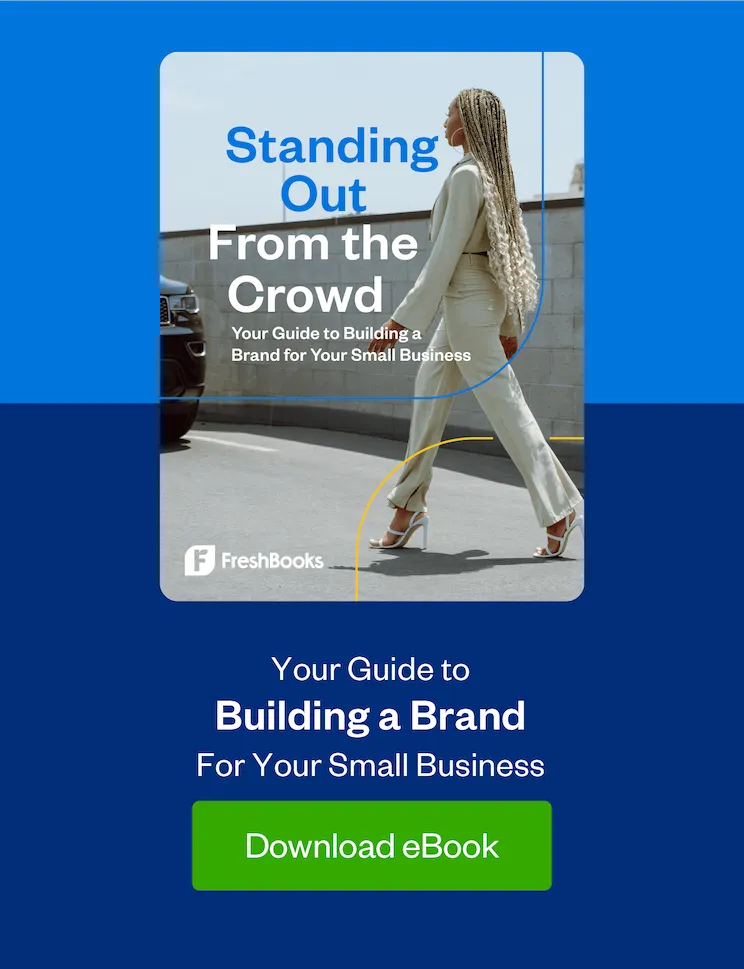
 7 Low-Risk, High-Reward Businesses to Explore
7 Low-Risk, High-Reward Businesses to Explore 9 Pieces of Advice for Your First Year in Business
9 Pieces of Advice for Your First Year in Business 36 Best Small Business Apps for 2022
36 Best Small Business Apps for 2022
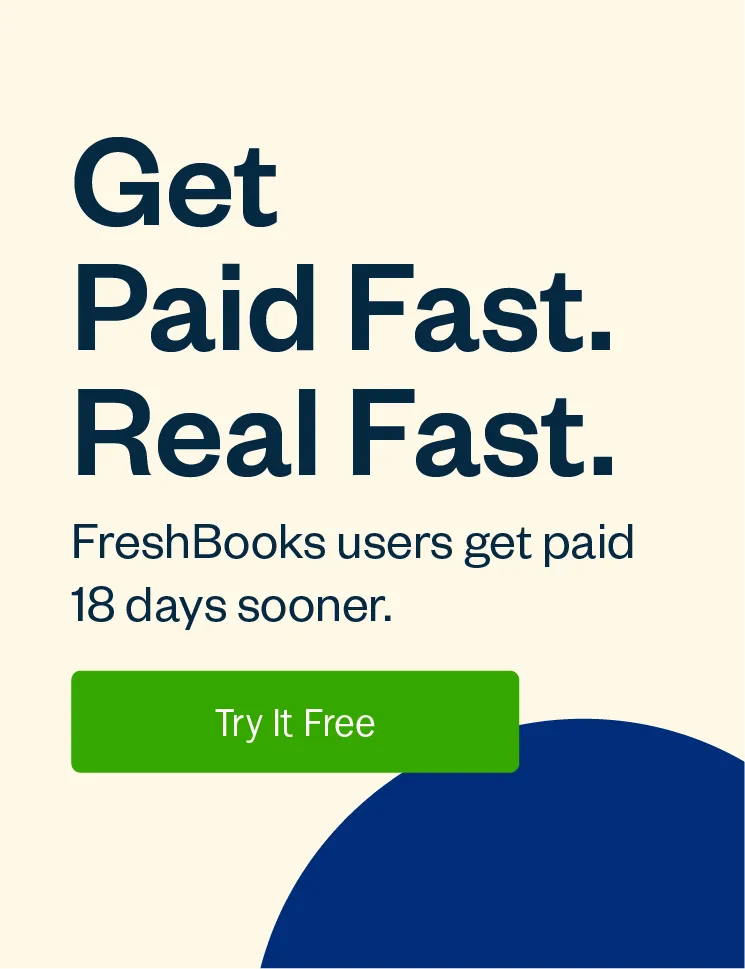
![Standing Out From the Crowd [Free eBook] cover image](https://prod-blog-k8s.freshenv.com/blog/wp-content/uploads/2022/05/Standing-Out-From-the-Crowd_eBook-Blog-Hero-Image-226x150.png)




