Help your clients make the most of every second by managing their time with FreshBooks Time Tracking.
Here’s a little secret for bookkeepers and accountants: Time tracking doesn’t just help your clients send invoices or pay employees and contractors. It also helps create more accurate and efficient bookkeeping and tax reporting and allows you to provide value-added advisory services.
That’s why tools like FreshBooks’ Time Tracking feature are so essential for businesses. Time Tracking makes it easier than ever for your clients to capture time accurately, so creating invoices, paying employees, improving operations, and making data-based business decisions is not only simple but stress-free!
There are several benefits to using FreshBooks’ powerful Time Tracking tool. So let’s get into it.
Table of Contents
Why Employee Time Tracking Is Crucial to Your Client’s Business
Employee time tracking software is an invaluable tool for small businesses. It provides insight into how they use resources, simplifies budgeting and forecasting, and ensures compliance with taxes and labor laws.
First, time-tracking systems can help identify any inefficiencies in how your small business clients utilize their resources. By keeping track of the hours spent on specific projects, your clients can better understand where employees are allocating their time and adjust accordingly. This helps improve employee productivity, control costs, and maximize profitability.
Second, employee time tracking can provide insight into a small business’s financial trends over time by showing how many hours are allocated across each job or task. By understanding how they’re using resources and how these trends change, businesses can make more informed decisions about budgeting and forecasting.
Finally, accurate time tracking provides the data your clients need to comply with tax and labor laws. Accurate records of employee hours worked can help businesses ensure they’re paying accurate compensation to employees and contractors and accurately reporting payroll taxes. This helps keep businesses out of hot water with the IRS and other regulatory bodies.
Benefits of Time Tracking (And Why Your Clients Should Use It)
FreshBooks’ Time Tracking makes it easy to track employee time accurately and efficiently.
Beyond the obvious benefit of knowing how long an employee worked, time-tracking provides several advantages. Here are 5 ways FreshBooks Time Tracking can benefit your clients.
1. Improved Accuracy of Billing and Invoicing
Time Tracking makes sending accurate, detailed Invoices easy. Any billable hours logged to a particular customer or Project can be quickly added to an Invoice—in either a summarized or detailed format. As a result, your clients’ Invoices will contain all the details their customers need, including hours worked and any applicable taxes or discounts.
Plus, the business owner or manager can review all Time Entries before or after they’re added to the Invoice. This cuts down on billing errors and helps ensure your customers get paid on time, every time.
2. Increased Productivity
The automatic timer allows employees to quickly and easily start, pause, and stop tracking time. This eliminates the need for manual entry or having to remember when a task began or ended.
When tracking time is simple and easy, employees are more likely to actually do it!
3. It Makes Your Job Easier
As a bookkeeper or accountant, you know that having accurate time records is essential. When clients have up-to-date and accurate records of their employees’ hours work hours, it makes your job significantly easier. By having these records readily available, you can accurately report payroll taxes and ensure compliance with labor laws.
4. Better Data for Making Business Decisions
When your clients have all their time data in FreshBooks, you can generate reports with just a few clicks and gain insights to help them make better business decisions.
For example, you can help your clients:
- Assess the profitability of certain projects to determine whether they want to continue bidding on similar jobs or raise their prices
- Identify bottlenecks in their processes that drag down profitability
- Perform a cost-benefit analysis on hiring additional employees versus outsourcing work to an independent contractor
You play an important role in helping your clients gain insights into their businesses. By understanding the financial trends of your client’s businesses over time, you can help create better budgeting and forecasting decisions. This insight can be especially helpful for small businesses that lack the resources to properly manage their finances.
Key Features of FreshBooks Time Tracking
Many SaaS vendors offer employee time-tracking software that allows small business owners to track their team’s time at work. Here’s how FreshBooks’ Team Time Tracking stands out.
Flexible Time Tracking
FreshBooks users can track time using a variety of methods, including the desktop app, mobile app, or Google Chrome extension. Users can enter their hours worked on an intuitive interface that is easy to navigate. Employees can log time daily, weekly or monthly—whatever cadence fits the business’s needs.
Ease of Use
FreshBooks makes it easy for teams to track time. Each Time Entry can be assigned to internal or external Projects or clients and marked as billable or non-billable. Employees can also add detailed time entry notes and the service they’re tracking time for in case there are ever questions about their time entries.
FreshBooks also makes it easy for project managers or supervisors to see all time tracked by their team members in one place. This helps them monitor progress on particular projects and address any productivity issues on the team before they become problems.
Easy to Review and Approve
FreshBooks employee Time Tracking software makes it easy for business owners to keep track of employee hours worked and billing processes. You or the business owner can review all Time Entries, fill in any missing fields, and assign or reassign time to a particular Project or client.
With detailed and accurate records of employees’ hours worked, small business owners can feel more in control of their finances.
Mobile Time Tracking
By using the FreshBooks mobile app for employee time tracking, business owners and managers can enjoy a wealth of benefits that make it easier and more efficient to manage their finances.
For starters, the app makes it easy to keep track of time regardless of where employees are located. Time tracking isn’t tied to an employee’s time clock on their business premises. So whether they’re in the office or at a job site, employees can access time-tracking software on their mobile devices or in the app anywhere they have an internet connection.
Mobile access also makes it easy for managers and business owners to review and approve timesheets on the go, giving them control over their remote workers’ time tracking even when they’re away from the office.
Automatically Bill for Time
FreshBooks makes it easy and efficient to automatically bill clients for time or add billed time to Invoices. Whether a business uses a desktop computer, mobile app, or Google Chrome extension to track time, FreshBooks can automatically bill for that time or add billed time to Invoices. Customers will get an email when their Invoices are ready, ensuring your customers are on the path to timely payments.
FreshBooks invoicing also supports a variety of currencies and languages, giving your clients the flexibility to work with customers from all over the world.
Integration With Project Management Tools
FreshBooks’ employee time tracking software is designed to integrate seamlessly with other applications, allowing businesses to track their team’s hours without manually entering them.
For example, your clients can link their FreshBooks account to their project management software so users can log their time while they’re working on a particular project. Integration with your project management tool of choice is another feature that helps ensure accurate records and makes it easier for small businesses to bill their customers accurately.
Reports and Analytics
FreshBooks provides users with Time Entry Details Reports that allow them to easily view their team’s hours worked and total costs, compare actual time to the project budget, and more. Billed and unbilled time also appear in Project Profitability Reports (available on Premium plans), helping users track the performance of their projects to see how profitable they are.
These Reports can be exported as PDFs or Excel files for easy sharing with other stakeholders or decision-makers.
Keep Your Clients Profitable With Accurately Tracked Time
FreshBooks Time Tracking makes it easy for your small business clients to capture time accurately and efficiently. With its powerful time-tracking features, including automatic timers, detailed Invoices, and customizable Reports, your clients can rest easy knowing they’re accurately capturing their billable hours. They’ll also have the time-tracking data they need to make more informed decisions about their finances.
Get your clients started with a free 30-day trial, or contact the FreshBooks Accountant Channel team at accountants@freshbooks.com for more information.

Written by Janet Berry-Johnson, CPA and Freelance Contributor
Posted on February 28, 2023
 5 Signs It’s Time to Switch Your Clients’ Accounting Software
5 Signs It’s Time to Switch Your Clients’ Accounting Software Accountants: Here’s How to Build a Better Workflow With Your Clients in FreshBooks
Accountants: Here’s How to Build a Better Workflow With Your Clients in FreshBooks 7 FreshBooks Features Accountants Love
7 FreshBooks Features Accountants Love
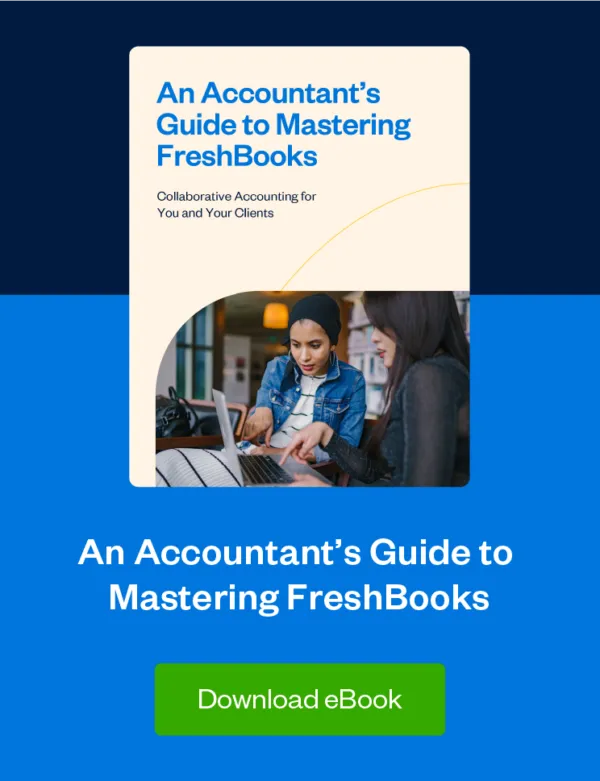

![How to Sustainably Grow Your Accounting Firm [Free eBook] cover image](https://prod-blog-k8s.freshenv.com/blog/wp-content/uploads/2023/02/eBook-Blog-Hero-Image_APP_Sustainably_Grow-226x150.png)



