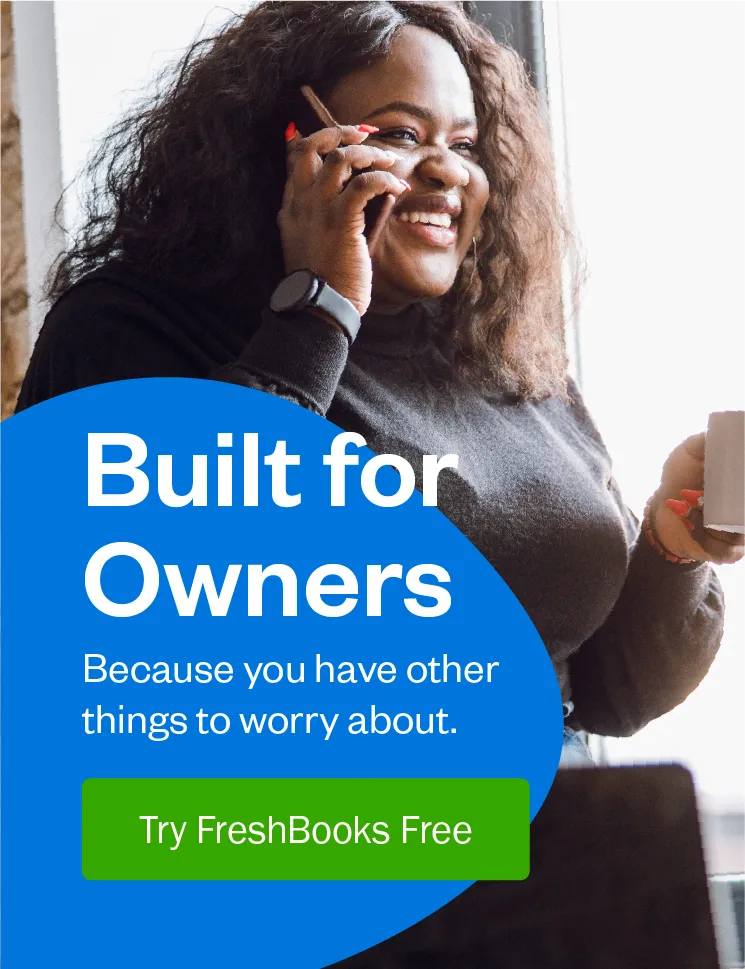A successful business unites its projects and accounting with an all-in-one solution. Here's why.

Successful service providers know the success of any project relies on project management and billing working together.
If you silo—or keep separate—your company’s project management and accounting, your projects may not be as successful as you hoped. In fact, you risk running an unstable business. One where you leave money on the table, chase clients away, and lose referral business.
Luckily, there’s good news: If you connect project delivery with how you get paid, your projects run like clockwork and getting paid gets easier.
The secret is to find a solution that brings together time tracking, accounting, and project management features. Here, we explore 6 benefits of using such a tool—and what it means for your small business.
Table of Contents
6 Benefits of Combining Project Management and Billing in an Easy-to-Use Solution
1. Spend Less Time Going Back and Forth Between Apps
Managing the dozens of moving parts involved in a successful company isn’t easy. However, you make things harder for yourself when you use the wrong tools for your business.
If you track time with one tool, create invoices in another, and manage projects in yet another, you waste time moving between applications and reconciling everything. You may not mind doing this if you only have a couple of clients, but what do you do as your business grows to 3, 4, or even more clients? Having to stay on top of it all can become an absolute nightmare, especially when you’re:
- Running around looking for that invoice or receipt
- Trying to remember how many billable hours you spent on a recent set of project deliverables
- Searching for that piece of correspondence relating to a client’s unpaid invoices
Before you know it, you have no firm grasp of your financials, and your projects are behind schedule, which isn’t a great look. That’s why you need one easy-to-use solution that combines project management and accounting on the same platform.
2. Reduce Costly Errors
When you use 2 or more separate platforms to manage your projects and billing, you also run the risk of creating unnecessary mistakes. Systems that can’t communicate with each other require you to manually input data captured by one platform into another—which drastically increases the risk of introducing errors into your business.
Say you’re ready to send an invoice for a completed project. First, you pull up your time tracking software to see how many hours to bill your client. You have a separate billing and invoicing tool, though, so you calculate the hours yourself and add them to the invoice.
Problem is, you’ve miscalculated your billing hours—and your client has paid you $700 less than you should’ve received because of the mistake.
Because a tool like FreshBooks comes with project management, time tracking, and invoicing capabilities, these systems (and the data they capture) flow into one another seamlessly. By handling the small but important details, these tools help you free up mental space so you can focus on the tasks that need you most.
Say goodbye to careless mistakes and clerical errors—and say hello to the peace of mind that comes from knowing your business tools have you covered.
3. Bill Clients for Expenses Effortlessly
Client-related expenses rack up quickly, and when you’re in the midst of a fast-moving project, it may feel like there’s no time to record the information needed to invoice for them.
But this eats into your bottom line, so it’s important to find a way to track the expenses you incur on a project without weighing yourself down with admin work.
All-in-one accounting software tracks your expenses in the cloud by allowing you to link your bank account or credit card to the platform. These expenses update each day without you lifting a finger, and you can view and edit them from a central dashboard.
And if you’re always on the move and regularly losing receipts as a result, rest easy knowing you can snap a photo of each receipt with your smartphone and upload it to your account.
Once you’ve organized all your project expenses, you can quickly invoice clients for those that are billable. For example, FreshBooks’ expense tracking capabilities let you mark expenses as billable, assign them to a client, and send them an invoice for those transactions.
The result? You won’t lose money from billable expenses slipping through the cracks.
4. Roll Tracked Time Into Invoices Easily
Some project management tools also let you track your time against projects and clients. This is invaluable, as you’re likely charging an hourly rate for many of your projects.
And even if you aren’t, tracking your time gives you a good indication of how long, on average, certain projects take so you won’t undercharge or push back deadlines in the future.
Using FreshBooks, for instance, you can track time on the platform as you’re working. Just start the timer and let it run in the background while you focus. If you want to take a break, pause the timer. And if you have another project to work on, log the time for your current project and start a new timer for the next one. It’s as simple as that.
All your worked hours are stored in one place so you can view, at a glance, how much time you’re spending on different clients and projects.
What’s more, if you have a team of employees or contractors, they can also track their hours against your company’s projects so you know how each one is coming along—without having to reconcile separate paper time sheets.
You’ll have an accurate time log for when you’re ready to send that invoice and get paid. Invoicing, of course, is easy and fast: Just access the completed project and click “Generate Invoice.”
The time you’ve spent on the project will be automatically calculated and pulled into professional-looking invoices. Make any changes as needed and hit “Send” when you’re ready.
5. Link Project Milestones to Payments in Just a Few Clicks
All-in-one solutions help your clients better understand the milestones of your projects and the costs linked to each one. Let’s look at how a project management tool like FreshBooks helps improve how you plan out projects.
Create Project Estimates That Link Milestones With Costs
Project estimates let clients know:
- What the work will entail
- How much it will cost
- What the due date is
- Whether there’s payment for key delivery dates
With FreshBooks, you can quickly create an estimate. You can even require an upfront deposit before you start work. Here’s why most service providers recommend this approach: Doing so will give you the working capital needed to tide you over for the duration of the project.
After you’ve sent the estimate to the client, they can quickly accept it by clicking “Accept.” From there, you can move on to invoicing without opening up a new tool.
Convert Estimates Into Professional Invoices in Seconds
Imagine you’ve just received your client’s approval on the estimate you sent over. Next, you have to open up another application on your laptop to create the invoice, going back and forth between different windows to get the information needed to fill it out. Before you know it, a task that should only take seconds has now taken up several minutes of your time.
Thankfully, there’s a smarter way to do this. With the right solution and a few clicks, your estimate immediately becomes an invoice.
Depending on the payment terms you and your client have agreed to, you’ll either convert the estimate into an invoice and hit “Send” immediately or turn that estimate into an invoice to send later. Whatever you choose, know that getting paid is only a click away.
6. Improve Project Tracking—and Your Bottom Line
You shouldn’t only measure project progress in terms of meeting milestones. Instead, adopt a holistic approach that also considers the hours worked on a client or project and the total billable expenses incurred. This is known as project profitability.
By logging expenses and time spent on every project and monitoring them all through a central dashboard, you’ll see if you’re on track financially—something you can’t easily do with separate project management and billing software.
A tool like FreshBooks’ Project Profitability makes this simple. It takes a project’s financial and logistical data to create customized reports that help you improve your operations and make better business decisions.
The Profitability Summary Report lets you see how profitable work has been with a client across all of their projects. Meanwhile, the Profitability Details Report drills down into the profitability of a specific project.
If you’re over budget, for example, it may be that you’re doing more work than you agreed to in the estimate or that you underestimated how much time the project would take to complete. Either way, this should be an immediate red flag for your business.
Because it uses your business data in new and useful ways, an all-in-one solution like FreshBooks proves that an integrated system is much more than the sum of its parts. It’s also a tool that shows small businesses like yours how to grow in the fastest and most sustainable way possible.
Simplify Project Management and Accounting With a Tool That Does It All
The success of your projects relies on a strong connection between the delivery of your projects and how you get paid for them. Without that, you’re essentially driving your business without a road map or any sense of direction.
An all-in-one project management and billing solution that combines project delivery, billing, and time tracking helps create that connection and maintains it with minimal effort on your part.
If you feel like you’re spending more time and effort on administrative work than your professional services, your tools may be what’s holding you back. Break out of that cycle with integrated accounting and project management software like FreshBooks that does the heavy lifting for you.
To give FreshBooks a test drive, sign up for a free 30-day trial today.
This post was updated in February 2023.

Written by Feli Oliveros, Freelance Contributor
Posted on February 10, 2023
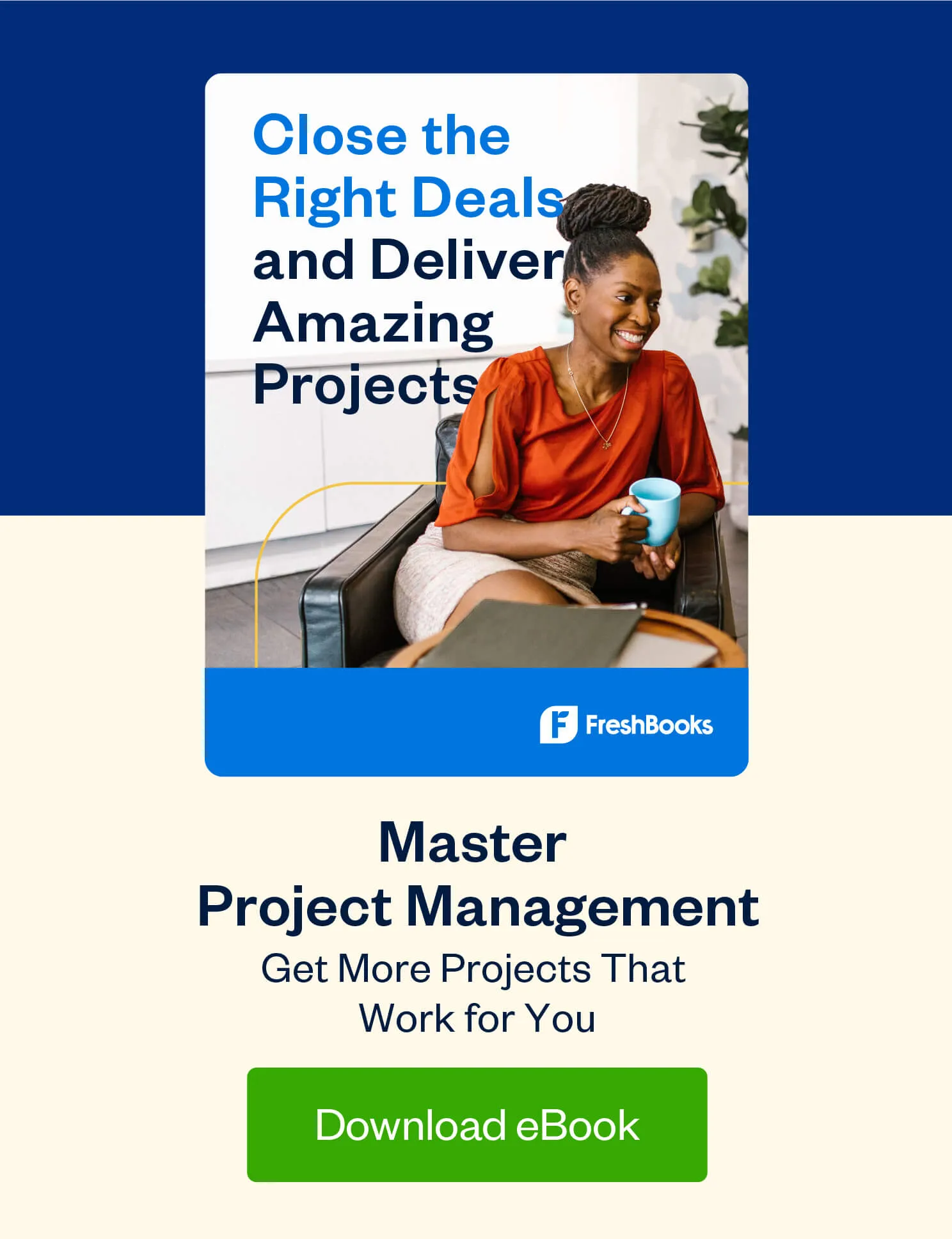
 Easily Track Every Project’s Performance
Easily Track Every Project’s Performance Channel Your Inner Project Manager: The 8 Key Project Planning Elements
Channel Your Inner Project Manager: The 8 Key Project Planning Elements 6 Project Management Tips to Increase Productivity and Profitability
6 Project Management Tips to Increase Productivity and Profitability