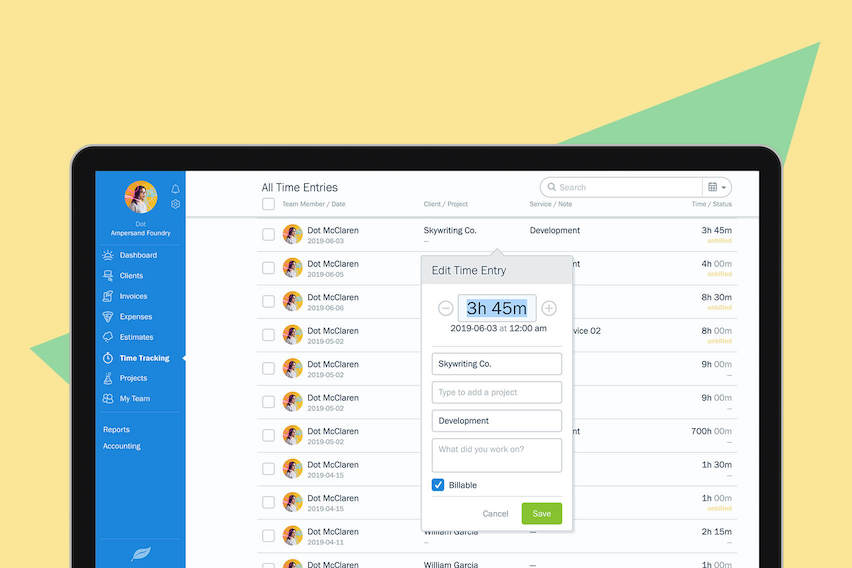
New & Improved in FreshBooks: Bank Transfers (ACH), Team Time Entries and More
Spring is in the air! Check out what new features have bloomed at FreshBooks this March. Here’s what’s changed:
Payments via Bank Transfers (ACH) Now Available for U.S. Customers
You can now give your customers the flexibility and convenience of paying via bank transfer. Use FreshBooks Payments to start accepting Bank Transfers (ACH) from your Clients with USD payments. You can choose to accept bank transfers as the only payment option, or as one payment option among others.
TIP: This payment method is ideal for large invoices since the transaction fee is only 1%.
Improved Ability to Edit Team Time Entries
Easily edit time entries of your Business Partners and Basic Employees along with yours in the Review tab of the Time Tracking section.
TIP: Time entries of Contractors cannot be edited.
Improved Partial Payment Tracking
Need to track a bunch of partial payments? No problem. You can now bulk add multiple partial payments by checking off the invoices in question and selecting the Actions button to add a specific payment amount.
Click Less with These Improvements to Invoices
Edit or delete invoices straight from your Invoice List by clicking on the pencil or garbage can icon. You’ll spend less time clicking around, giving you back a little extra time in your day.
And check-out these late additions from the month of February:
Provide Account Statements to Clients
Want to provide your Clients with a list of outstanding balances and history? Now you can, by sending them a Client Account Statement within their profile.
Improved CSV Export
Quickly need a record of all your clients? You can now export a list of all your clients and their information into a CSV file.