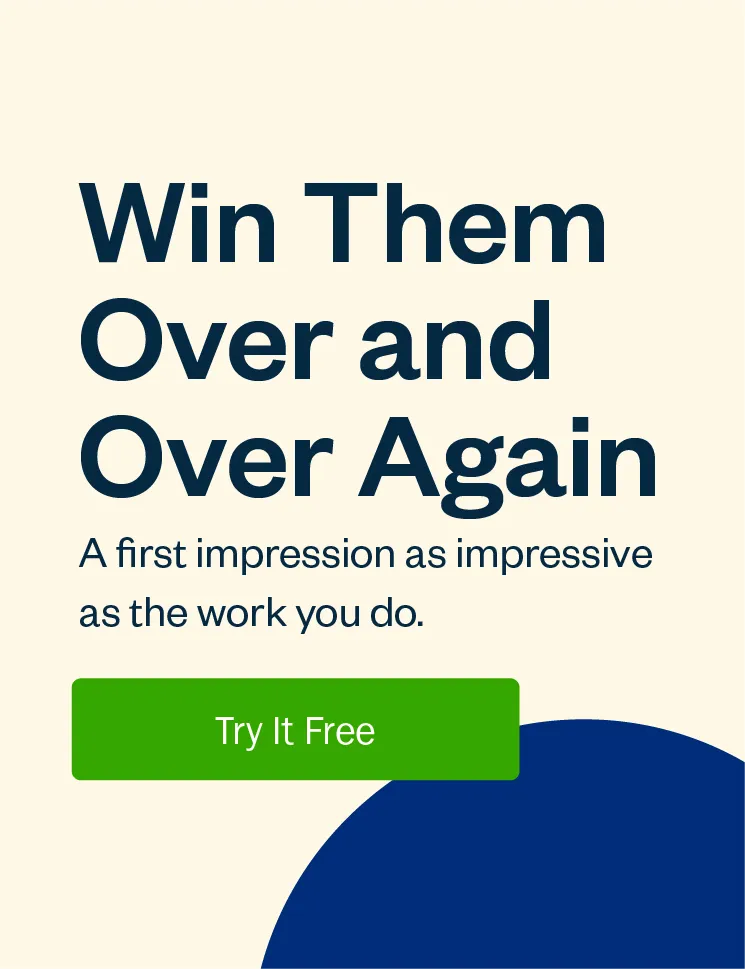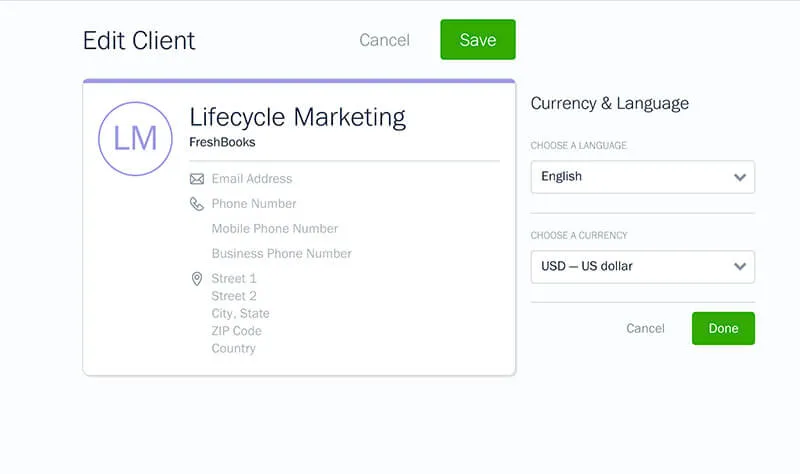More languages and currency options means more flexibility for both you and your clients.

If you’re a freelance animator working abroad, you might not have the luxury of waiting for a client to translate your invoice, verify the information, and make the payment. But what if you could invoice in your client’s preferred language? Not only will you get paid faster, but you’ll also score extra client points by making their lives easier.
That’s why FreshBooks has added 12 new languages, and more currency options, so you can offer your clients more flexibility with less miscommunication.
What Are Languages and Currency in FreshBooks?
You can change the language that your FreshBooks account generates documents in for specific clients.
What New Languages Have Been Added?
- English
- Croatian
- Danish
- Dutch
- Estonian
- French
- German
- Greek
- Italian
- Norwegian
- Portuguese
- Romanian
- Russian
- Spanish
- Spanish (Latin America)
- Swedish
How Do I Change a Client’s Language and Currency?
Currency and Language is set on a per-Client basis so that you’re able to choose what your Clients see on their Invoices, Estimates, and Proposals from you.
To choose your Client’s Currency and Language, use these steps:
- Navigate to the Clients section
- Hover over a Client and click on the pencil (edit) icon
- Then click on Currency & Language on the right-hand side
- Adjust the Language and/or Currency by choosing a new one from the dropdown
Here’s what it looks like in-app:
Need Help With Languages and Currency?
If you have any questions about Languages or Currency, contact our Support Team, who can assist you in 3 different languages (English, French, or Spanish)!
This post was updated in February 2022.
Written by FreshBooks
Posted on June 11, 2018