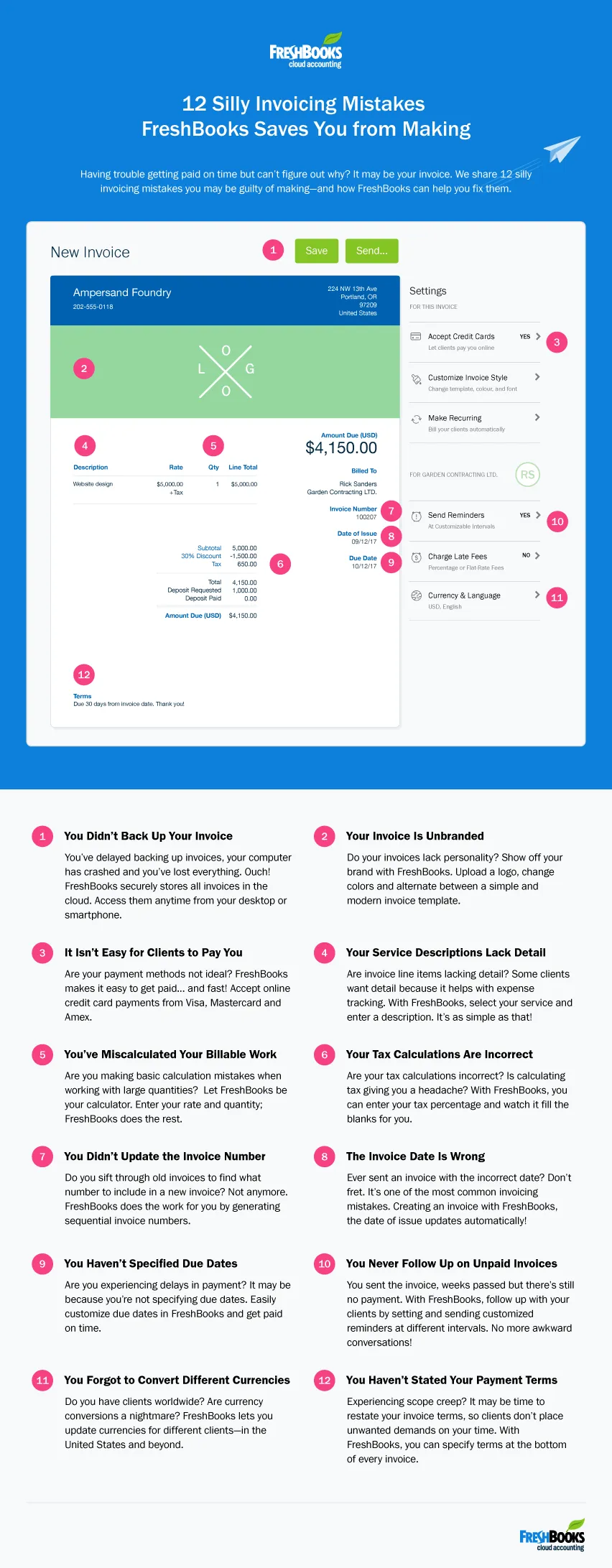Ever made an embarrassing mistake on an invoice, and only noticed after you clicked "send"? FreshBooks can help keep you from ever making that mistake again.

Getting paid is often the most exciting part of any job; there’s nothing more rewarding as a freelancer than seeing your business thrive. While rewarding, there are often delays in receiving that payment to begin with.
These delays can happen for a variety of reasons. Your client could forget to pay you on time or hold back payment until you kick up a fuss. Yes, these clients exist!
Or the delays could be your fault. It could be something as major as delivering poor service, or something as simple as a few silly invoicing mistakes. You know those simple mistakes you make when you’re in a rush to send the invoice and get paid? Mistakes such as spelling errors, forgetting to include a date, failing to include a PO number and so on.
To help, invoice templates are a good start in preventing these errors from happening. They are structured the way the most effective invoices are, that way you can create error-free invoices to send to clients right away.
These mistakes, however small, only cause back and forth emails between you and your client and delay payment. Luckily, there are avoidable delays if you use FreshBooks. Here are 12 silly invoicing mistakes FreshBooks helps you from making.
#1: Not Updating the Dateline
Do you sometimes send an invoice with the incorrect date? Don’t fret. It’s one of the most common invoicing mistakes.
How to avoid this mistake: When you create an invoice with FreshBooks, the date of issue updates automatically.
#2: Not Updating the Invoice Number
Do you often forget to include an invoice number? Do you find yourself sifting through old invoices to know what number to include on a new invoice? Not anymore.
How to avoid this mistake: FreshBooks does the work for you by generating sequential invoice numbers.
#3: Miscalculating Volumes
Are you making basic calculation mistakes when working with large quantities?
How to avoid this mistake: Let FreshBooks be your calculator. Enter your rate and quantity. FreshBooks does the rest.
#4: Miscalculating Taxes
Are your tax calculations incorrect? Is calculating tax giving you a headache?
How to avoid this mistake: With FreshBooks, it’s a breeze. Enter your tax percentage and watch FreshBooks fill the blanks.
#5: Not Backing Up Invoices
You’ve delayed backing up invoices; your computer has crashed, and now you’ve lost everything. Never again!
How to avoid this mistake: FreshBooks securely stores all invoices in the cloud. Access these invoices from your desktop or mobile phone.
#6: Forgetting About Currency Conversions
Do you have clients worldwide? Are currency conversions a nightmare?
How to avoid this mistake: FreshBooks lets you update currencies for different clients, whether they’re in the United States, Netherlands, or even South Africa. Just add a client and select your currency.
#7: Failing to Specify Due Dates for Payments
Are you experiencing delays in payment? It may be because you’re not specifying due dates.
How to avoid this mistake: Easily customize due dates in FreshBooks and get paid on time.
#8: Not Itemizing Services
Are invoice line items lacking detail? Some clients want detail because it helps with expense tracking. Give them what they want.
How to avoid the mistake: Select your service and enter a brief but clear description of the work you completed. It’s as simple as that.
#9: Not Stating Terms
Are you experiencing scope creep after invoicing? It may be time to (re) state terms in your invoices, so clients don’t place unwanted demands on your time.
How to avoid the mistake: Specify terms at the bottom of every invoice and remember to include your late payment policy (if you have one).
#10: Not Making Payment Easy
Have you failed to specify how you want clients to pay you? Or, have you specified the payment method but made it difficult to pay?
How to avoid the mistake: FreshBooks makes payment easy by accepting credit card payments from Visa, Mastercard and Amex. Accept credit cards allows you to get paid faster and is convenient for the client.
#11: Not Sending a Professional Invoice
Do your invoices lack a custom design? A professionally customized invoice creates the perception that you’re a serious business owner. It’s also another way to promote your brand.
How to avoid the mistake: Show off your brand with FreshBooks. Upload a logo, change colors and alternate between a simple and modern invoice template.
#12: Not Following-Up
You’ve sent the invoice, weeks have now passed, but still, there’s no payment. Have you followed up?
How to avoid the mistake: Follow up with your clients by setting and sending customized reminders at different intervals. Take the personal element out of it and never feel awkward about sending follow-ups again.

Written by Nick Darlington, Freelance Contributor
Posted on November 20, 2017