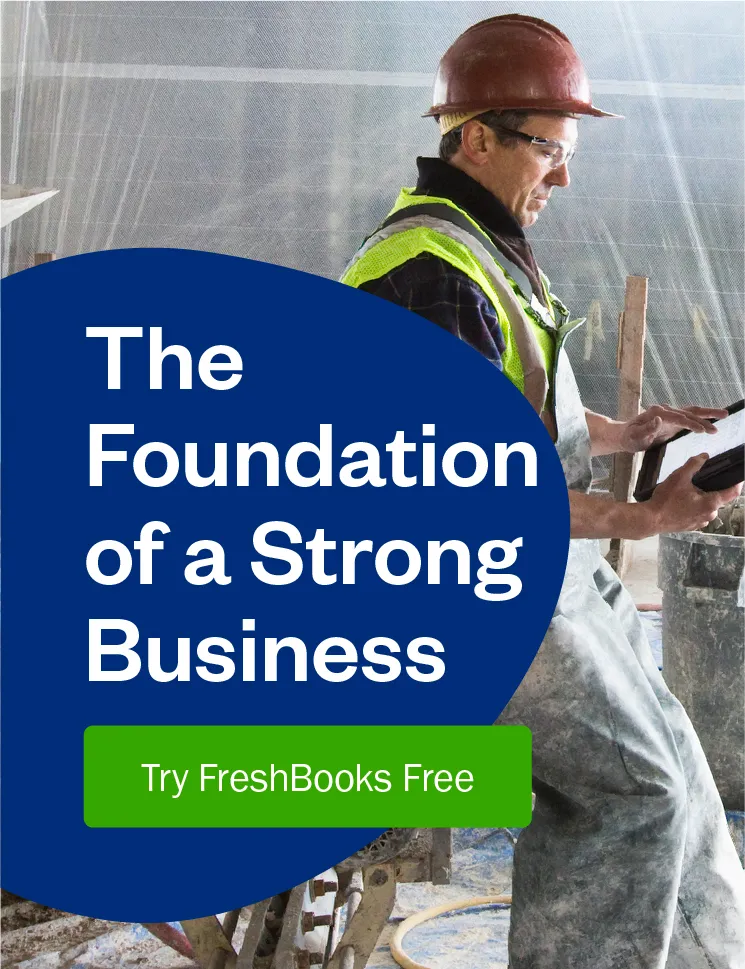Always on the move? It's time you embraced easy accounting anywhere!

Mobile, tablets, and laptops have simplified our lives. They allow us to keep tabs on our business when we’re not in the office.
You can respond to email, jump on a Skype call, arrange appointments and use apps to share documents and collaborate from anywhere.
Think of apps like Slack, Trello, Gmail, and even your favorite online banking app. Now imagine a world without them?
It’s inconceivable.
Seamless collaboration wouldn’t be possible. Neither would sending that quick email, making payments on the go, or checking account balances. It would all have to wait until you’re back in the office.
In the same ways these apps simplify your life, some apps assist in managing entire accounting processes.
These apps are mobile accounting apps and, in this post, we share the many benefits of them for you and your business.
1. Manage Accounting From the Palm of Your Hand
Mobile accounting apps have proliferated. Companies understand that mobile has taken over and that customers demand solutions that cater to their busy lives.
When it comes to accounting, there’s a lot to track and manage. You have to track expenses and income, make payments, create financial statements and file tax returns.
Mobile accounting apps let you manage accounting from your mobile while on the move, and from anywhere.
You no longer have to be in the office:
- Fancy sending an invoice on the go?
- Checking the current status of a payment?
- Capturing expenses as they happen?
- Collaborating with customers on an invoice?
It’s all possible with these accounting apps. Let’s see how easy it is to send invoices, manage expenses, view payment status, and collaborate with clients.
Send Invoices Immediately and Close Deals Faster
Just had a big meeting with a client and want to strike while the iron’s hot? No problem, compile an estimate or invoice on the spot and hit send. Don’t think that because you’re using mobile, you’ll lose functionality.
For example, with FreshBooks, all features available on a desktop can be found on mobile. These include the ability to add due dates, include discounts, customize payment terms, calculate taxes, and more.
Beyond that, most top accounting software providers allow you to accept credit card payments. It’s not only convenient for your clients, but it helps you get paid faster and ensures projects start sooner.
And, once you have that payment take comfort that the software automatically categorizes that amount as income.
Capture Expenses as They Happen
Out for a business lunch? With mobile apps, you can capture that expense receipt immediately by taking a photo.
Your online accounting software will then categorize that expense for you.
From the income and expense classifications, you can assess the profitability of your business. Most software providers will create these reports for you.
View Payment Status and Never Miss an Update
Expecting a payment from a client? With a mobile app, you can log in and see whether a client has viewed or paid an invoice.
Better yet, you’ll receive an instant notification of the payment status without having to log in.
You can also set late payment reminders to be automatically sent to clients with overdue payments.
Collaborate on the Go
Remember the days when you sent an invoice via email? Sure you do. What invariably followed was a lengthy email exchange and many phone calls discussing the finer details of the invoice.
Thankfully, with many accounting apps, you can collaborate with clients inside the app. Clients can give feedback and ask questions. You, in turn, can respond with feedback of your own and easily update the invoice to reflect any agreed-upon changes.
This lets you deal with concerns that are holding the project back, much faster.
No more revising and resending invoices in out-of-control email threads with different versions of attachments.
2. Create Professional-Looking, Accurate Invoices
You don’t have to sacrifice the quality of your invoices when using mobile.
Accounting apps still let you create professional invoices. You can access templates, adjust your colors, and even add a professional logo.
3. Kiss Paper Goodbye; Embrace the Cloud
Mobile is good for the planet. You don’t need to keep paper receipts and record financial transactions in books.
You can store everything in one place—from invoices and expenses—for easy access. No more sifting through emails, paging through ledgers or consulting your accounting department. Access all your information in a central location across any device.
4. Access Information Across Devices
Chances are you have a laptop, desktop, tablet, and mobile phone. Any updates you make on one device should reflect on others.
This is what you call syncing, and top accounting software offers this.
So, when you make an update on the road and get back to the office, the changes will reflect on your desktop.
5. Your App, Your Platform
Most accounting apps work with popular operating systems such as Android and iOS. Indeed, FreshBooks is one such app.
Even if you don’t have either of these platforms, you can still use the app by accessing it from your browser.
6. Integrate with Your Favorite Apps
You find a software solution that promises you the world, but there’s a problem: it doesn’t integrate with your favorite apps and important apps they should integrate with.
Sound familiar?
Thankfully, most top apps allow integration. FreshBooks is a good example. It offers integration with payment solutions, such as Stripe, and payroll providers such as Gusto.
Beyond the usual apps, you will be pleasantly surprised to find many others that will help your business.
So, be sure to check out the integrations on offer when choosing an accounting software provider.
Conclusion
The power of mobile apps is undeniable. They let you keep our finger on the pulse of your small business while on the move.
You can send invoices immediately, manage expenses on the go, view invoices status, and collaborate on the move. And, all this from the palm of your hand.
Beyond that you can also:
- Create invoices without sacrificing quality
- Store information in the cloud
- Access information across devices
- Use apps across platforms
- Integrate with all your other favorite apps (and many others)
With the many benefits, the question is: Are you ready to embrace easy accounting anywhere?

Written by Nick Darlington, Freelance Contributor
Posted on October 11, 2017
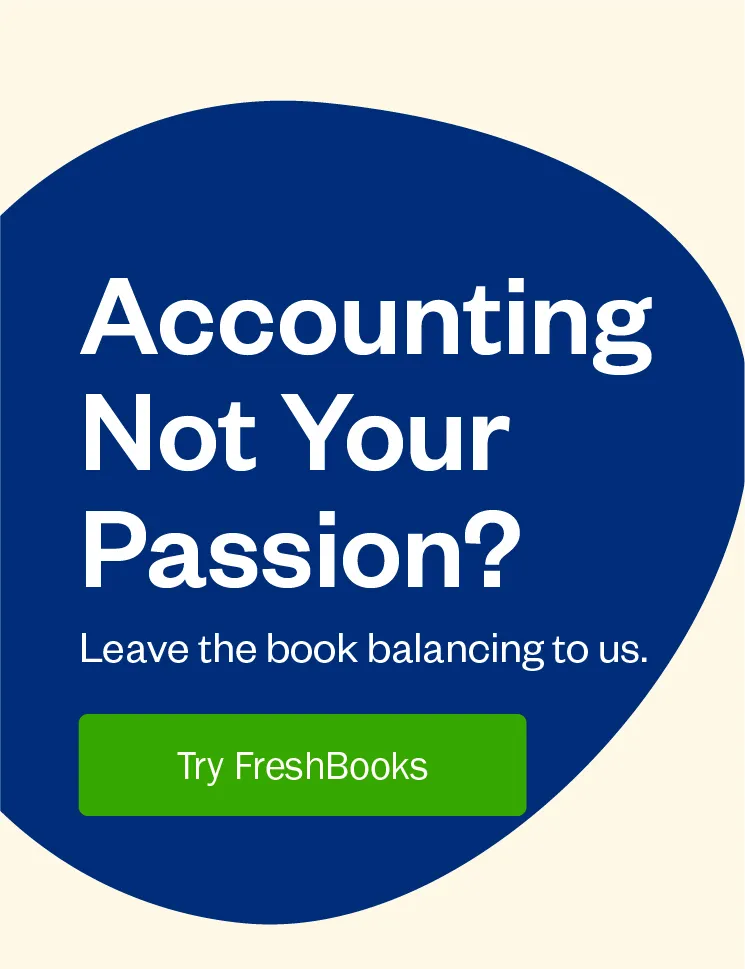
 Use Your Invoice Payment Terms to Get Paid Faster
Use Your Invoice Payment Terms to Get Paid Faster Accounting Software Is Essential in Lean Times
Accounting Software Is Essential in Lean Times How to Make the Most of Your Free 30-Day FreshBooks Trial
How to Make the Most of Your Free 30-Day FreshBooks Trial