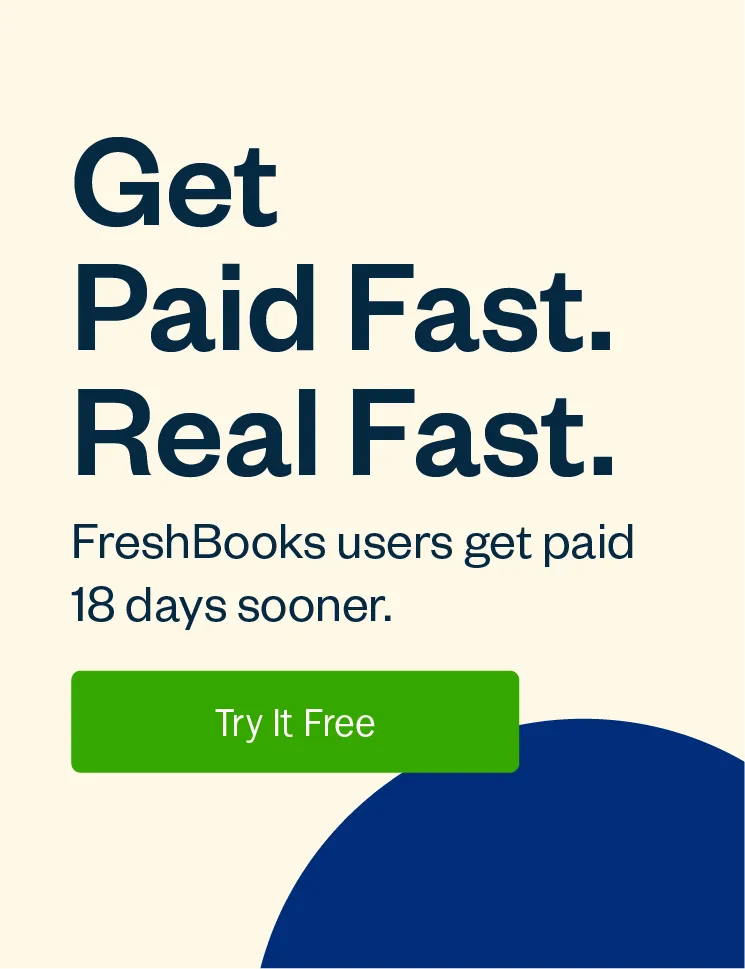Whether you call them freelancers, gig workers, or independent contractors, here's how to report non-employee compensation on Form 1099-NEC.

Call them freelancers, independent contractors, or gig workers—whatever term you use, if you hire workers who aren’t W-2 employees to work in your business, they’re non-employees in the eyes of the Internal Revenue Service (IRS). And instead of issuing a W-2 at year-end, you report non-employee compensation for each of them on Form 1099-NEC.
Table of Contents
What Is Form 1099-NEC?
For many businesses, Form 1099-NEC is a relatively new form for reporting payments made to independent contractors and other non-employees. Previously, businesses you may have reported such payments in Box 7 of Form 1099-MISC.
Form 1099-NEC didn’t replace Form 1099-MISC. However, the non-employee compensation that businesses used to report in Box 7 of Form 1099-MISC is now reported in Box 1 of Form 1099-NEC. Other types of payments, including rents and royalties, still go on Form 1099-MISC.
Form 1099-NEC is part of a series of information tax returns. These information returns help the IRS cross-check income reported on individual and business tax returns, ensuring all income received is reported to the IRS, and everyone pays their fair share of taxes.
What Is Non-Employee Compensation?
Non-employee compensation can include fees, commissions, prizes, and awards paid for services performed for your trade or business.
According to the IRS instructions, if the payment meets the following 4 conditions, you must report it as non-employee compensation:
- You made the payment to someone who is not your employee
- You made the payment for services in the course of a trade, business, government agency, or nonprofit organization
- You made the payment to an individual, partnership, or estate
- You made payments of at least $600 to any one payee during the year
You generally don’t have to send 1099-NECs for payments made to corporations or limited liability companies (LLCs) taxed as corporations unless the payment was made to a corporation for legal services.
What’s the Difference Between 1099-NEC and 1099-MISC?
Form 1099-NEC isn’t actually new—it just hasn’t been used since the 1980s. Back then, the form had 1 box for businesses to report fees, commissions, and other payments made to independent contractors. In 1983, the IRS moved that information to Form 1099-MISC, where companies report various kinds of miscellaneous income.
That streamlined reporting worked well until 2015. This is when the Protecting Americans From Tax Hikes (PATH) Act changed the due dates for businesses to send copies of Form 1099-MISC to the IRS. Suddenly, companies had 1 deadline for filing the form if it included non-employee compensation and another deadline if it included an amount in Box 7.
Having multiple deadlines for the same form was confusing for small business owners and resulted in many late filing deadlines. So, to alleviate the confusion, the IRS decided to bring back Form 1099-NEC in 2020.
Now, nonemployee compensation gets reported on Form 1099-NEC, while other forms of payments, including rents, royalties, and other categories of miscellaneous income, go on Form 1099-MISC.
Do I Have to Fill Out Form 1099-NEC?
If your business makes payments of $600 or more to an independent contractor, freelancer, or another non-employee during the year, you need to report those payments on Form 1099-NEC.
However, you don’t have to prepare Form 1099-NEC if you made the payment via:
- credit card
- debit card
- third-party payment platforms like PayPal or Venmo
Why? Because the payment processor (i.e., the credit card company or payment platform) issues a different type of form, Form 1099-K, for these kinds of payments.
You also need to file Form 1099-NEC if you withhold any federal income tax from payments to service providers, regardless of the amount. You can learn more about backup withholding rules in IRS Publication 1281.
When Is Form 1099-NEC Due?
Generally, you need to send a copy of Form 1099-NEC to the recipient (the independent contractor or freelancer you paid) and another copy to the IRS by January 31 of the following tax year. Those deadlines apply whether you file paper forms or file electronically. If January 31 falls on a weekend or holiday, the due date shifts to the next business day.
Can I Get More Time to File Form 1099-NEC?
Unlike some tax returns, you can’t request an extension of time for filing a 1099-NEC and the penalties for late filing can be stiff. For 1099 forms due in 2025 (payments made in 2024), the IRS can levy the following fines for each late form:
- up to 30 days late: $60 per form
- filed by August 1: $120 per form
- filed after August 1: $310 per form
In addition, if the IRS determines that you intentionally disregarded your filing requirements, they can assess a penalty of $630 per form.
If you owe a late filing penalty on any information returns, the IRS will send Notice 972CG informing you of the penalty. The IRS also charges interest on penalties, so ignoring your 1099 filing requirements can quickly get expensive.
Will the IRS Waive Late Filing Penalties?
The IRS may agree to remove or reduce your penalties if you have reasonable cause. This can include:
- a fire or natural disaster at your place of business
- being unable to obtain your business records
- death or serious illness befalling you or a member of your immediate family
If you believe you have reasonable cause for filing your 1099 forms late, you have 45 days from the date shown on Notice 972CG to dispute the penalty. Call or write the IRS at the phone number or address shown on your notice and explain why you think the IRS should remove it.
Form 1099-NEC Best Practices
January can be a hectic time for any small business. You may be closing the books for the prior year, preparing to file tax returns, or finalizing your budget for the new year.
The following best practices can ensure you can add filing Form 1099-NEC to that to-do list without too much hassle.
1. Classify Workers Correctly
Everyone you hire to work in your business should be correctly classified as an employee or independent contractor.
2. Require All Freelancers, Independent Contractors, and Vendors to Fill Out W-9 Forms
Companies use Form W-9 to collect taxpayer identification numbers (TINs), mailing addresses, and other information from the vendors and independent contractors they pay.
It’s a good idea to require that all vendors complete Form W-9 before you release payment to them. That way, you aren’t scrambling to collect the information needed to issue 1099s in January.
If your vendor or independent contractor isn’t based in the U.S., they may need to complete Form W-8BEN or Form 8233 instead.
3. Use the IRS’s TIN Matching Tool
TIN Matching is a free service offered by the IRS to help businesses ensure they get correct employer identification numbers (EINs) or Social Security numbers (SSNs) from their vendors and contractors. The service allows the company to validate the legal name and TIN shown on a W-9 with the IRS database.
If a vendor gives you an incorrect TIN—either accidentally or intentionally—you can resolve the issue right away—before issuing a 1099-NEC.
You have to apply for authorization to use the TIN Matching tool, so it’s a good idea to apply months in advance of the 1099-NEC season.
4. Check State Filing Requirements
Different states have different form 1099-NEC filing requirements. Some states participate in the Combined Federal/State Filing (CF/SF) Program, in which the IRS forwards copies of Form 1099-NEC and other information returns to participating states.
You can find a list of participating states in IRS Publication 1220. If your state doesn’t participate, you may need to send a copy of any 1099-NEC forms you issue to the state as well as the IRS. Check with your state tax department for instructions.
5. File Electronically
You can file form 1099-NEC forms on paper, but filing electronically is much easier and you don’t need to worry about important tax forms getting lost in the mail.
Yearli and 1099SmartFile both integrate with FreshBooks to save time on data entry when preparing 1099-NEC forms, electronic filing with the IRS, and sending forms to vendors and contractors.
If you choose to file a paper form, you can order forms and instructions from the IRS. The IRS generally starts accepting orders for the following year’s forms in early December. Be sure to order early to ensure you have your forms available in time for the January 31 filing deadline.
Keep in mind that while the IRS has a PDF version of 1099-NEC available on its website, you can’t simply print and mail this version. The IRS requires taxpayers to use scannable versions of some tax returns and the PDF version available at IRS.gov is not scannable. However, the forms you order via mail or file electronically with one of the services linked above are.
Need a Hand With IRS Form 1099-NEC?
Filing IRS form 1099-NEC may not seem as important as filing federal income tax and payroll tax returns or sending W-2s to employees each tax year, but the penalties can add up quickly if you ignore your filing requirements.
If you’re already using accounting software like FreshBooks, then having your accountant report non-employee compensation on your behalf will make staying on top of those filing deadlines a breeze. If you don’t have an accountant to give you tax advice for business purposes, then you may be risking more on your tax return than you’re saving in accountant fees.
This post was updated in December 2024.

Written by Janet Berry-Johnson, CPA and Freelance Contributor
Posted on April 19, 2022
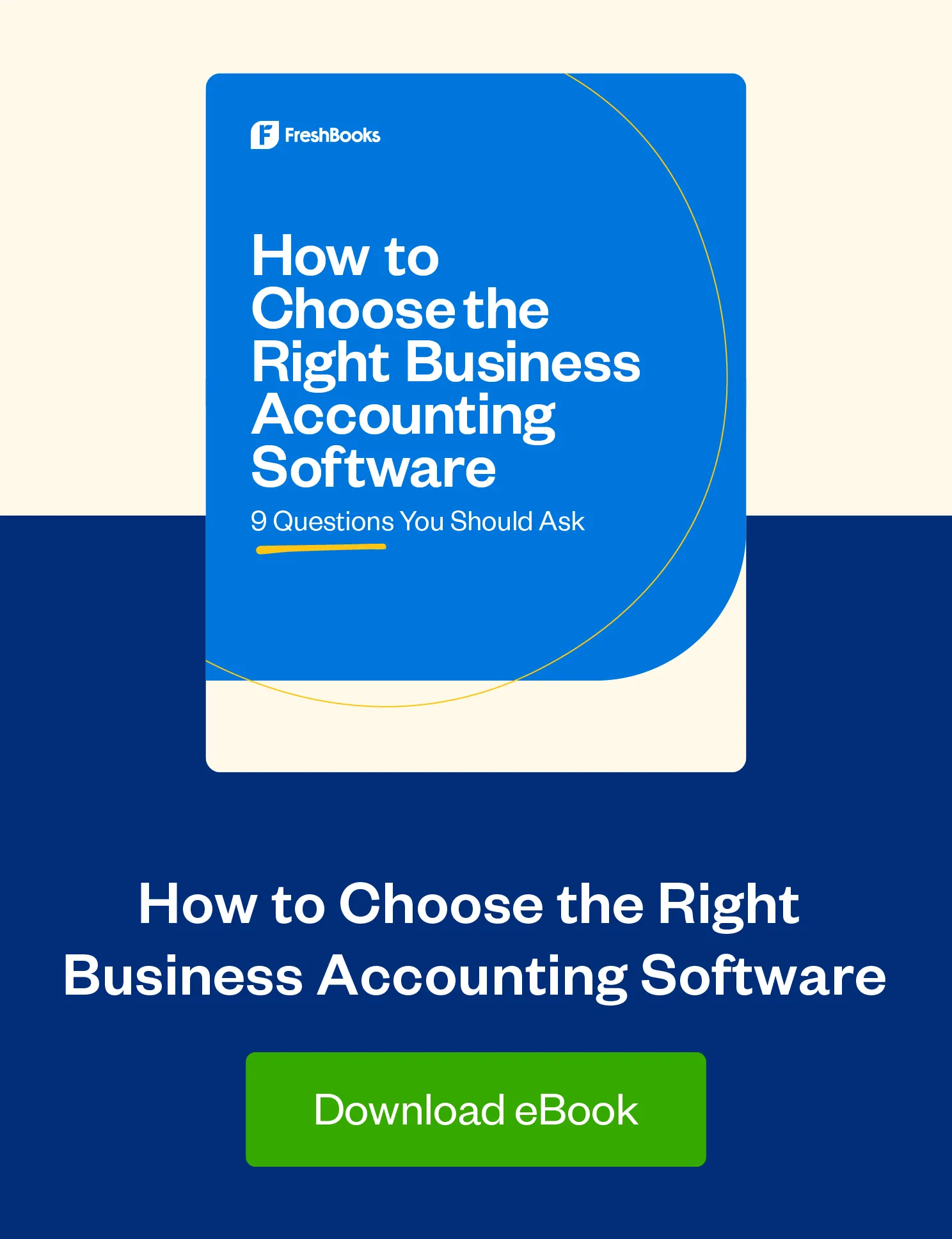
 How to Work Effectively With Your Accountant in FreshBooks
How to Work Effectively With Your Accountant in FreshBooks Form 1099-K: What Small Business Owners Need to Know
Form 1099-K: What Small Business Owners Need to Know Top Traits for Your Tax Professional and How to Find a Good Accountant
Top Traits for Your Tax Professional and How to Find a Good Accountant